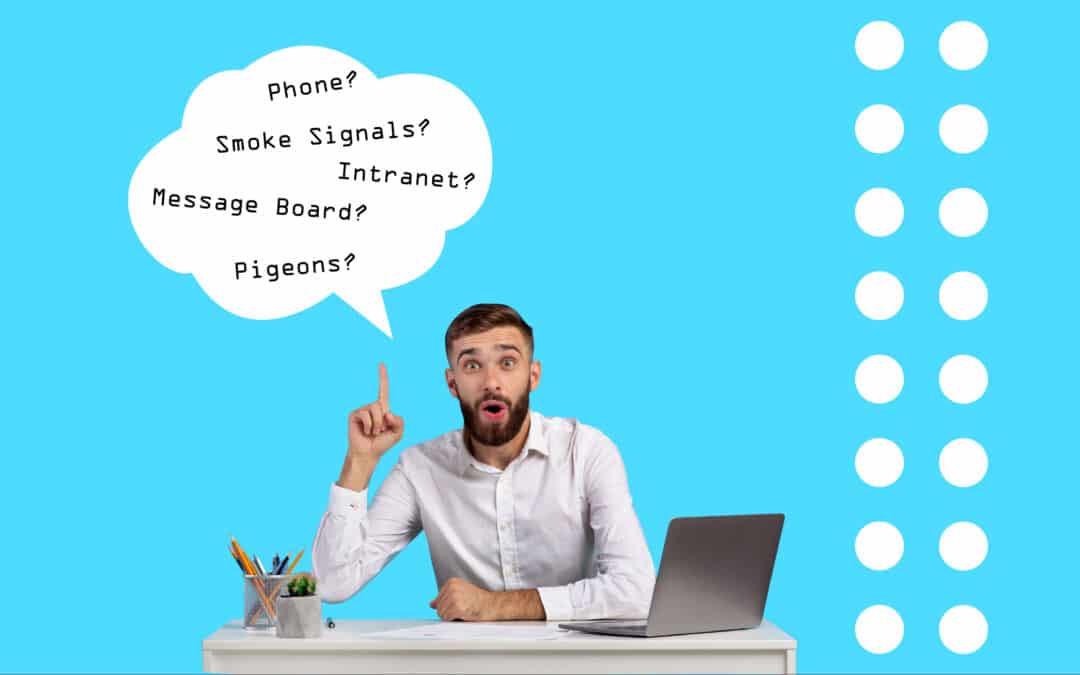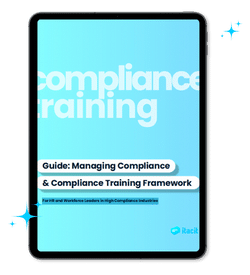Feeling overwhelmed trying to manage your mobile teams?
It’s tough to manage remote workers and front-line teams, but HR technology can help. With the shift towards digital and remote workplaces, managers must understand the unique challenges of dispersed workers and adapt their management style to help employees be happy and productive.
When it comes to managing mobile teams, many leaders have to re-learn methods to adjust to a changing workforce and the future of work. Blending traditional management practices with cutting edge workplace technology requires flexibility and an open mind.
But we’re here to help. We’ve put together five essential remote work strategies for managers to guide employees, maximize engagement, and keep productivity on track!
How can I be a better manager in a mobile workforce?
Whether new to a management role or an experienced leader navigating the digital world of work, managing a mobile workforce has many similarities, but also several differences, compared to a traditional work environment.
Top tips to help manage a mobile workforce
1- Stay in touch with your teams – digitally and in-person
Online teams may be dispersed across cities, states, provinces, and time zones. Without a water cooler to talk about the weather, the weekend, or the big game, there isn’t always an easy way to stay connected on a regular basis.
It’s important to make an extra effort to make regular contact with your mobile teams. Whether that’s a routine scheduled phone call or virtual meeting, digital group lunch breaks, or casual online chats, staying connected with your teams will boost employee engagement and contribute to positive team spirit.
2- Encourage collaboration for remote and front-line teams
Working remotely can feel lonely for many workers. One study found that 81% of workers between the ages of 18-34 say they feel more isolated without time in the office.
Being separated from colleagues takes extra effort to build genuine and lasting relationships. For managers, you can encourage collaboration by connecting remote and field workers on projects, tasks, and workshops.
Think about ways to bring people together that can create bonds while maintaining – or optimizing – business output. Depending on the industries and organizations, there are countless ways to accomplish effective collaboration.
One idea to bring teams together is suggested occasional meet-ups at a physical location. For example, co-working spaces or coffee shops can be a gathering point for a group of employees in the same area.
3- Don’t micromanage
Without your employees all under the same roof, keeping track of their work and productivity requires patience and trust.
Flexibility is one of the cornerstones of mobile work, and trusting your staff to get their work done is paramount for a successful mobile workforce.
Micromanaging will destroy employee morale, contribute to stress, low engagement, and potentially lead to burnout. The mobile workforce is all about building a better work-life balance, and micromanaging will do the complete opposite.
Encouraging an engaging and collaborative digital working environment can help create a culture of transparency. Team members can share their progress, ask for support, and work towards a common goal. For managers, this helps have a global overview on productivity, status, workload, and time management without being overly involved in the small details of a person’s day to day.

4 – Align with HR managers and Leadership
Every leader has their own style. With mobile workforce management, differences in style and strategy are very welcome and encouraged.
It’s important, however, to align with HR and the organizational leadership to ensure that your specific management style is in line with the overall company’s values and direction.
It’s to the benefit of upper management, middle managers, and all staff that operational standards are in place and understood by all parties. Communicating and sharing important information and best practices on mobile management strategy is necessary so that your digital workplace doesn’t break into communication silos across departments.
5 – Embrace mobile and remote workforce tech
Did you know there is a lot more to mobile workforce tech than just Microsoft Teams?
As a dispersed and remote workforce becomes more common, the mobile technology to support their daily lives at work is evolving rapidly. Investing in a comprehensive employee communication platform is the best way to connect mobile teams.
Services like direct messaging and internal social media empower workers to communicate authentically and in real-time with their colleagues and managers.
On top of communication tools, employee platforms offer the most efficient and effective method to deliver employee training. Learning Management Systems (LMS) accessed through mobile devices allow remote staff to access necessary training when and where it is convenient for them.
How can mobile workforce management solutions help managers?
Embracing mobile workforce management technology may seem overwhelming. With the amount of options on the market, how can you decide which service is best for your organization?
Communication and employee engagement across mobile employees requires a smart strategy backed by the right tools. An end-to-end employee communication platform, including an intuitive mobile app, will allow your employees to easily connect with the whole team.
Employee apps centralize all things “work”, reducing the amount of app and/or device switching. Keeping everything in one place reduces the chance for employee distraction, especially if the platform or app is easy and fun to use.
What about BYOD policies?
Dedicated mobile workforce platforms can greatly enhance the employee experience. They’re easy to use and compatible across a wide range of devices. That means employees can install the company’s employee platform on their own devices.
In fact, Bring Your Own Device (BYOD) is a workplace IT philosophy where employees use their own devices (smartphones, tablets, and laptops) for company business.
There are definitely both pros and cons to BYOD. While workers may love the flexibility of using their own devices, BYOD raises important questions regarding data security and handling, privacy, and responsibility when it comes to device repairs, replacements, and updates.
We think that BYOD is a great option for mobile workforces because remote employees can limit the amount of equipment in their homes. They can access a dedicated employee portal from the devices they are already using on a daily basis.
Successful BYOD implementations require transparent and clear policy combined with an excellent employee experience platform/app.
What kind of mobile workforce management software is available?
As we mentioned, when it comes to mobile workforce management strategy, there are plenty of more tools available than Microsoft Teams or Zoom. While both are great pieces of software, you can optimize your mobile teams management with a specialized, comprehensive employee app.
An end-to-end workforce communications platform and employee app will make managing mobile workers more efficient. You’ll have a better view on employee workload and have more effective communication channels.
Employees will greatly benefit from built-in LMS and training and opportunities to engage authentically with their dispersed colleagues, making their jobs more fulfilling.
Want to learn more about new technologies in mobile workforce management or download a practical guide? Click here to connect with our experts.