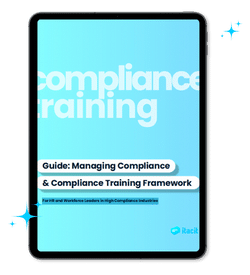eLearning Authoring Tool
eLearning Authoring Software Teams Want to Use
eLearning doesn’t have to be boring. With iTacit’s authoring tool for eLearning by your side, you can create engaging learning materials and training courses your team will want to use and benefit from. Start delivering more effective eLearning content and training materials to your team today.
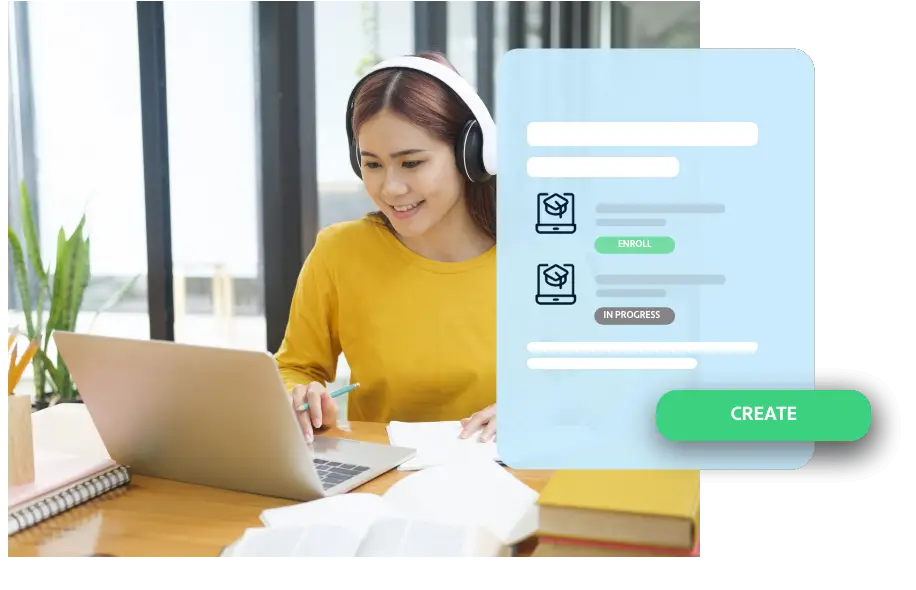
Create Compelling eLearning Courses
Outdated employee training programs don’t benefit your business. Course eLearning authoring software empowers you to create captivating learning content tailored to your team’s interests and goals.
Elevate Employee Training
An engaging learning experience enhances your employee training efforts. Create personalized training content and interactive elements that are relevant to your team with our eLearning authoring software.
Improve Productivity and Efficiency
Course eLearning authoring tool that puts mobile learning first allows your teams to learn from anywhere, anytime. Ensure your learning programs are a success and employees complete courses efficiently.
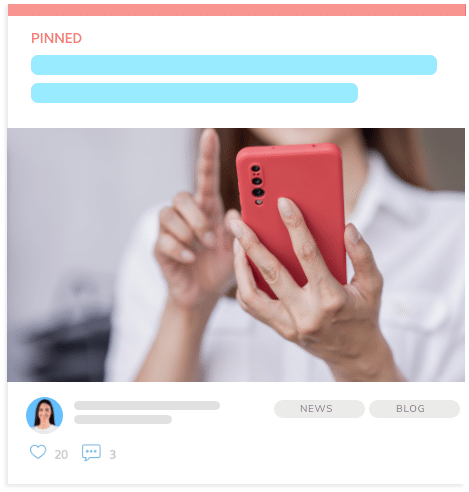
What Are Online Authoring Tools?
Online authoring tools for eLearning empower you to easily create courses for your team to access on the web. And you don’t have to be a software engineer to utilize eLearning authoring tools.
Course eLearning authoring software is user-friendly and no code is required to make custom courses. The convenient drag-and-drop content editor will have you creating courses in minutes, not days. Easily upload text, images, links, and screen recordings to create powerful course material relevant to your team. You can even include gamification to make your training and courses even more engaging.
Benefits of eLearning Authoring Tools
Keep Track of Compliance
eLearning authoring tools have built-in ways to keep track of compliance for training and certification.
Streamline Corporate Training
eLearning takes 45% less time than traditional in-person learning.
Improve Employee Productivity
Employees who have acquired relevant skills from eLearning have shown a 20% enhancement in productivity.
Easy-to-Use Collaborative eLearning Authoring Tools
eLEARNING AUTHORING SOFTWARE
How to create compelling eLearning content for frontline workers
Creating eLearning content for your frontline employees can seem like a daunting task. But with the best eLearning authoring tool at your fingertips and the right approach, you can put together powerful training materials for your team.
Here are some things to keep in mind when creating eLearning content for your team.
Keep it relevant: Ensure the training materials you’re creating are relevant to your employees. Not only does that mean it should relate to their job, but also their position (i.e. associate vs manager) and career goals. Relevant content is more likely to be utilized by your team.
Have a design vision: Create a cohesive training program for your eLearning, both in terms of content and design. Cohesion makes it easier for your team to understand their learning path.
Track progress: Employees want to see their progress with their learning. Not only does tracking progress ensure they’re remaining compliant, but also gives them the motivation to complete training over time.
Make it easy to use: Don’t overwhelm your team with too much content. Bite-sized chunks of skill-building content that can be accessed from anywhere, anytime are ideal for your frontline workers. Ensure your employees can find training easily, scan for topics and have a more personalized and relevant training experience.
Update when necessary: Learning isn’t linear. Make sure your learning management system is scalable to your needs so it keeps your employees engaged with training over time.
eLearning Authoring Software FAQs
What is an LMS authoring tool?
A Learning Management System (LMS) helps keep your team engaged and organized with their learning. It puts all the tools and learning content your team needs to grow at their fingertips.
Learn more about our LMS solution.
What are the best eLearning authoring tools?
The best eLearning authoring tools depend on the needs of your business. For some, providing onboarding training is a top priority. For others in industries like healthcare and transportation, ensuring compliance for their frontline workers is a must.
eLearning authoring tools from iTacit offer support for everything from onboarding to compliance and everything in between.
How can I ensure accessibility and inclusiveness in my eLearning content?
Great question! It’s important to make sure that all learners, regardless of their abilities, can access and engage with your eLearning content.
Some tips for ensuring accessibility and inclusiveness in your eLearning content include using alt text for images, providing closed captions for videos, using clear and simple language, providing keyboard navigation options, and testing your content with assistive technology.
Link to blog? https://itacit.com/blog/workplace-tech-for-everyone-why-we-put-lms-accessibility-first/
Is PowerPoint an eLearning authoring tool?
PowerPoint can be used as an eLearning authoring tool, but it may not be the best option for creating interactive and engaging eLearning content. There are other specialized eLearning authoring apps available that offer more features and functionality.
iTacit includes a built-in eLearning authoring tool and integrates with other authoring tools for more advanced features.