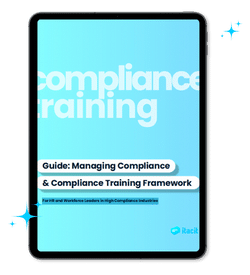PAPERLESS OFFICE SOFTWARE
Software for the Paperless Office
Paperless forms are the way of the future. It’s never been easier to create a paperless office to streamline the forms collection process and ensure digital compliance across your organization. Elevate your digital workplace with paperless office software today.
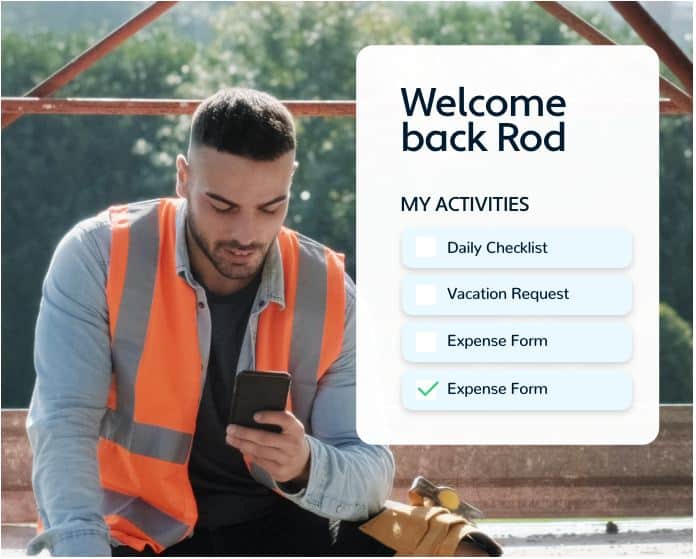
Improve Efficiency
Enhance your digital workflows with paperless office software. Paper documents are prone to be lost, misplaced, or damaged. Ensure your employees have access to the critical information they need no matter where they are with a software for paperless office.
Enhance Security
Don’t worry about losing your physical documents that contain sensitive information. Electronic documents are more secure and only accessible to those who need them. Shore up your digital compliance with paperless office software.
Save on Supplies
Save money on storage space, printing, supplies, and more when you switch to a paperless office solution. Digital files cost your company less to store and manage.
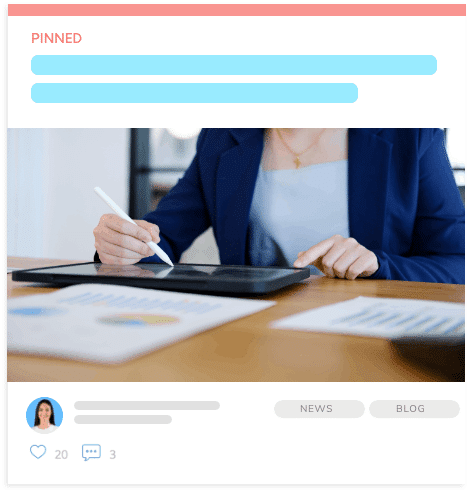
What is a Paperless Office?
Just like it sounds, a paperless office solution is one that drastically reduces or completely eliminates the use of paper in critical business operations. Rather than relying on paper-based workflows, paperless offices have digitized documents like scanned documents, PDF files and more readily accessible through a mobile app.
Transitioning to a paperless office can take a few steps. After assessing your current paper usage and document management system you can identify areas for improvement. Find opportunities where you can replace paper-based processes with digital ones and invest in the best paperless office software to help with the transition.
Enhancing your paperless office strategy takes time, training, and continuous adjustments. But the payoff is the ability for your organization to operate more efficiently.
Elements of a Paperless Office Strategy
Paperless office software can help streamline nearly every aspect of your business.
Onboarding
Paperless onboarding is the first step on a paperless employee’s journey. Save time onboarding and ensure applications are filled out completely and correctly every time.
Employee Login
Paperless login centralizes their entire life at work to minimize scattered information and keep everything easy to find, update, and access.
Payroll
Say goodbye to paper checks and pay stubs. Expense reports, receipts, W2s, and other record-keeping can all be centralized within a paperless office solution, making everything traceable, accessible, and indexed.

Go Paperless Today
PAPERLESS OFFICES ARE MORE EFFICIENT AND COST-EFFECTIVE
The advantages of a paperless office software are too great to ignore.
Paper forms and applications that don’t interact with each other make it a complicated, multi-step process to get critical information from employees. Paperless office software solves these problems to streamline everything from onboarding to payrolls and everything in between.
Finding the best paperless office software for your needs doesn’t have to be daunting. It’s always important to find an option tailored to your business and your budget before making that decision. iTacit offers paperless office software that can help streamline your essential processes across the board.
Paperless Office Solution FAQ
What are some of the potential downsides or challenges of going paperless?
Some potential downsides or challenges of going paperless include the initial cost of implementing new technology, the need for employee training and adjustment to new workflows, potential security risks with digital documents, and the possibility of technical issues or system failures. Additionally, some people may still prefer physical copies of documents or have difficulty adapting to digital formats.
How can I ensure the security and privacy of my digital documents?
Ensuring the security and privacy of digital documents in a paperless office is critical to protect sensitive information and maintain compliance with data protection regulations. To safeguard digital documents:
- Implement access control measures to limit who can access, edit, and share documents. Use role-based permissions to grant different levels of access depending on an employee’s role and responsibilities.
- Use encryption for sensitive documents both in transit (while being sent over networks) and at rest (when stored on servers or devices).
- Store your digital documents on secure servers, cloud services, or encrypted storage devices. Choose reputable providers with robust security measures in place, and consider using multiple layers of storage for added protection.
- Create regular backups of your digital documents to ensure you can recover lost or damaged files in case of hardware failure, data breaches, or other disasters. Store backups in a separate, secure location or use cloud-based backup services.
- Keep your operating systems, paperless office software, and security tools up to date.
- Implement strong password policies, including the use of complex passwords, multi-factor authentication, and periodic password changes. Encourage employees to use password managers to securely store and manage their credentials
- Train employees on security best practices and prevention measures for attacks like phishing.
Can I still use physical documents in a paperless office, and how should I manage them?
Yes, you can still use physical documents in a paperless office.
However, it’s important to have a system in place to manage them. This can include scanning them into a digital format and organizing them in a cloud-based storage system, or creating a physical filing system that is separate from your digital files. It’s important to have a clear process for managing physical documents to ensure they don’t get lost or clutter up your workspace. Policies should also be put in place for when to dispose of physical documents and how to securely shred them.