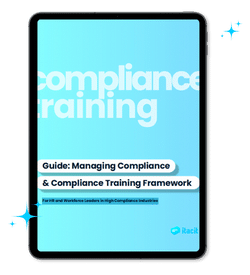Enterprise ONBOARDING SOFTWARE
Streamlining Enterprise Onboarding: From Recruitment to Productivity
Enterprise onboarding software that makes life easier for managers and human resource teams.
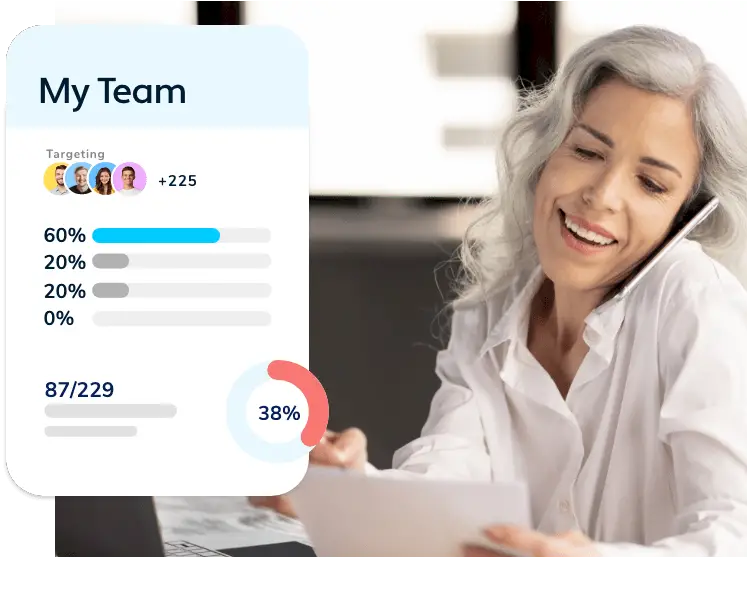
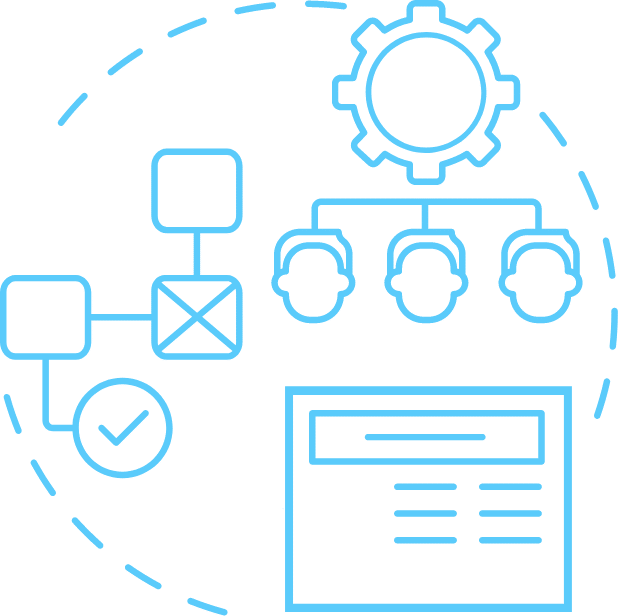
Recruitment Management
Keep the talent search running smoothly with automatic workflows for recruitment requests and career postings.
Upgrade your ATS recruiting software →
What is enterprise onboarding software?
Think of enterprise onboarding software as a power-up for HR teams dealing with large-scale hiring. Here’s why it matters for big companies:
- No more drowning in paperwork: Automating forms, approvals, and those sorts of tasks frees up your team to actually focus on finding the best people.
- New hires hit the ground running: Instead of being confused their first week (or month), give them clear training, easy access to info, and a way to feel connected right away.
- Track what’s working (and what’s not): Enterprise onboarding software lets you see how onboarding is going across different teams, departments, or locations. This means you can keep making things better over time.
Choosing the Right Enterprise Onboarding Software: A Practical Guide
Let’s face it, finding the perfect software for a large company can be complicated. Here’s how to narrow things down when it comes to onboarding:
- Step 1: Figure Out What Matters Most: Is training the main issue? If new hires struggle with complex processes, look for software with strong training modules and clear knowledge transfer tools.
All about compliance? Some industries have strict rules to follow. You’ll need software that can track all of that and give you the reports you need.
Is HR looking for help too? Sometimes onboarding software can streamline a lot of other tasks beyond just the first few weeks. - Step 2: How Does It Fit With What You Have: Play nice with other systems: If you already use software to manage the hiring process, make sure the onboarding solution can connect with it smoothly.
One big system or separate tools? Some options handle everything from job posting to onboarding, while others just focus on that initial transition period. Think about what will work best for you. - Step 3: Don’t Forget the Little Things: Your specific industry matters: Some sectors have unique rules or workflows to worry about.
How big are you really? Make sure the software can handle the number of new hires you typically have and how your company is structured.
The Best Enterprise Onboarding Software
Onboarding a large workforce shouldn’t be a headache. iTacit is designed to take the hassle out of the process, so you can focus on finding the best people and getting them up to speed quickly:
Target talent from within
Easily sort through applications, prioritize candidates, and get a clear picture of who’s best for the job.
Use our built-in applicant tracking system ->
Data-powered hiring
iTacit’s enterprise app for onboarding goes beyond the resume. See how recruiting efforts translate to onboarding success and use that information to make even better decisions in the future.
Leverage People Analytics data when hiring ->
Set new hires up for success
Ditch confusing paperwork and long training sessions. iTacit helps you provide a welcoming, organized onboarding experience.
Automate pre-boarding and onboarding ->
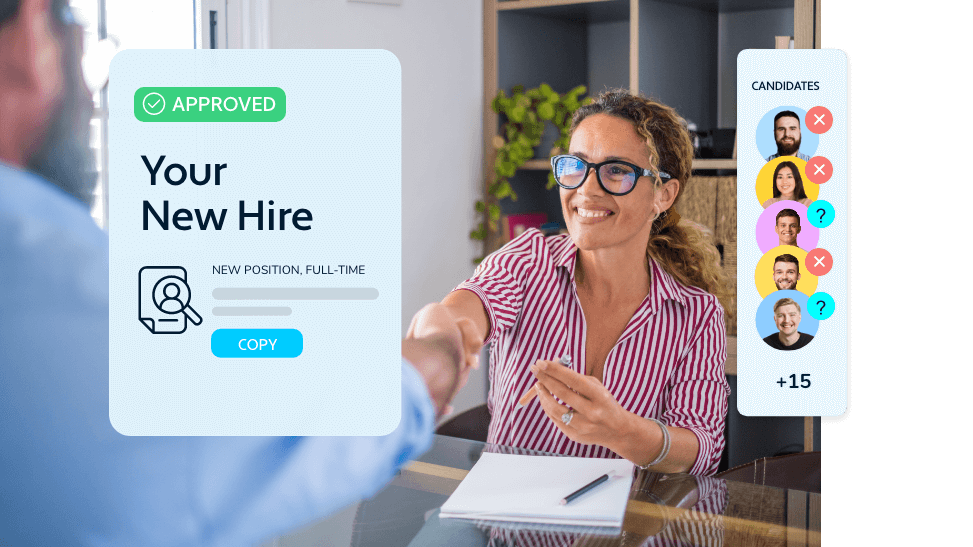
enterprise onboarding SOFTWARE TOOLS
Overhaul your onboarding process – starting with recruitment requests.
We all know that getting a new position approved can be a hassle. What if you could speed things along, right from the very beginning?
iTacit takes the pain out of recruitment requests. Instead of paperwork and endless emails, our software provides a streamlined digital process. We take care of the behind-the-scenes details and approvals, so your managers and HR team can actually focus on finding the perfect person for the job.

Recruitment Requests

Applicant Database

Career Postings

Approval Workflows
Engage employees on their first day – and every day.
A great first day sets the stage, but keeping employees engaged is an ongoing process. iTacit’s enterprise onboarding software helps you build a positive, supportive environment where new hires want to stay and contribute.
You’re probably already getting feedback from employees – surveys, performance reviews, but imagine using it to increase the likelihood of new employees to be even more likely to succeed at your company.

APPLICANT TRACKING SOFTWARE
What if it was easier to pick the best candidates?
Let’s be honest, most job listings are a mess. iTacit’s onboarding software for enterprise helps you cut through the clutter.
- Promote from within: Highlight growth opportunities to your existing team while also attracting new talent.
- Build a strong pipeline: Create a readily accessible pool of qualified applicants. Quickly sort and filter to find the best matches.
- Easy ranking: Give managers the tools to quickly assess candidates based on skills, experience, or other factors that matter most to you.
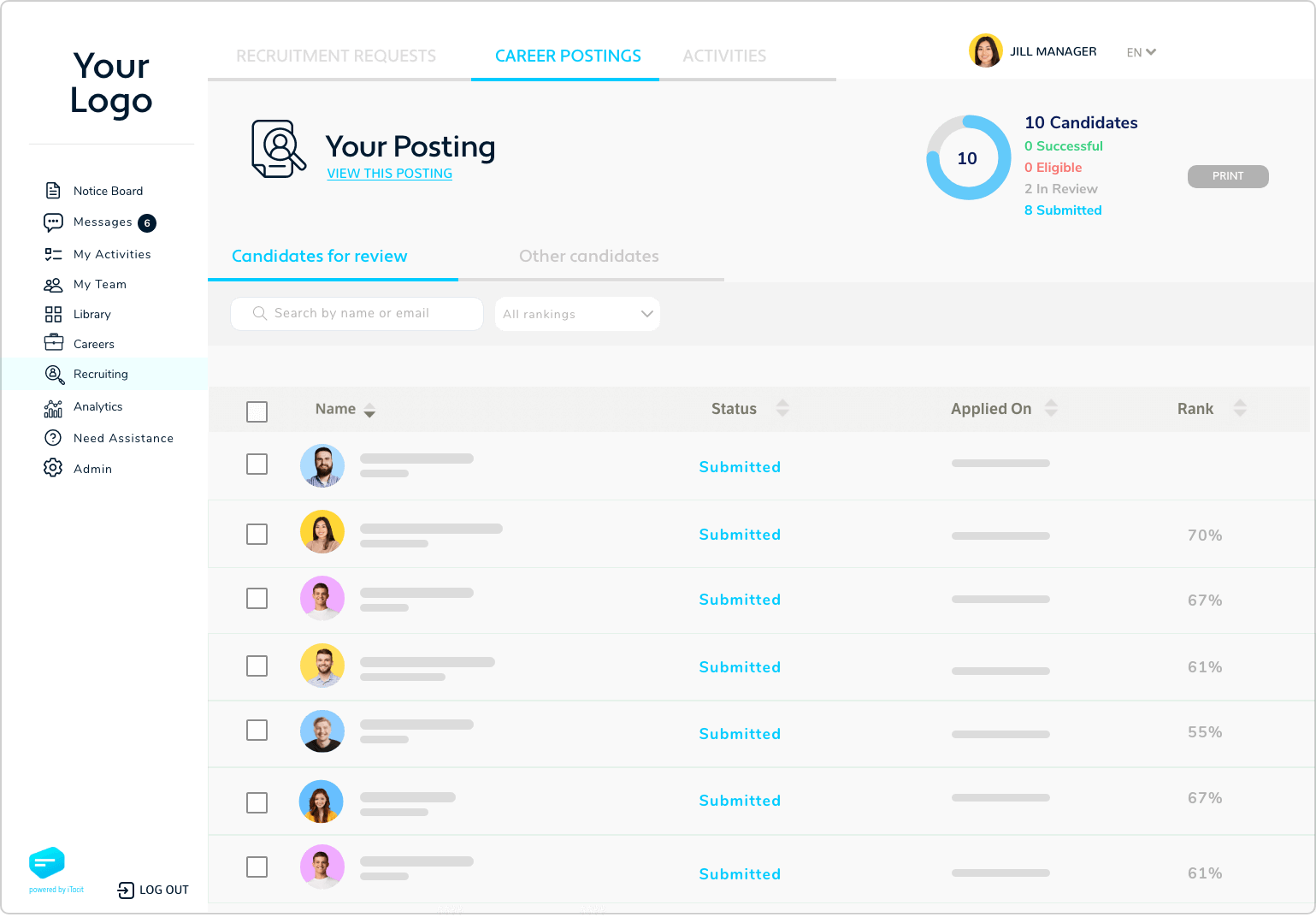
Recruit internally & externally
Spotlight career development opportunities for team members and bring in new hires with recruiting tools.
Build a pool of applicants
Easily form a roster of eligible candidates and sort through applications in real time.
Rank candidates
At a glance, managers can assess candidate fit and rank by factors such as skill or experience to reduce the time it takes to fill an open position.

enterprise ONBOARDING SOFTWARE
Onboarding success starts before day one.
Starting a new job can be a little nerve-wracking, right? You’re trying to figure everything out while also wanting to make a good impression. That’s why iTacit focuses on pre-boarding.
Imagine your new hire getting key information and access to training materials before they officially start. They can arrive already feeling familiar with your company and ready to contribute.
Enterprise Onboarding Software FAQs
Have more questions about enterprise onboarding software? We’re here to help!
What are the advantages of iTacit’s enterprise onboarding software?
Think of enterprise onboarding software as a power-up for HR teams handling large-scale hiring. It tackles the unique challenges that come with onboarding a lot of new employees at once. Here’s what it does:
- Automate the tedious stuff: Forms, approvals, access to systems – the software can handle those time-consuming tasks, freeing up your team.
- Get new hires productive faster: Instead of feeling lost in their first few weeks, give them clear training, easy access to information, and ways to connect with the team quickly.
- Track what’s working (and what’s not): Enterprise onboarding software gives you insights across teams, departments, or locations so you can continuously improve how you welcome new employees.
What businesses can use enterprise onboarding software?
Let’s be honest, onboarding can be a real headache, especially for big companies. Enterprise software is meant to take some of that pain away. It’s particularly helpful if you’re dealing with:
- Always hiring new people: When you’re constantly onboarding employees, you need a system to keep things organized.
- Lots of rules and regulations: Some industries have specific things new hires need to learn and prove they understand. Enterprise onboarding software can track all of that.
- Spread out teams: Getting insights about what’s working (and what’s not) with onboarding is tougher when you have multiple locations or departments. The right software helps.
- Needing to save time and money: Streamlining and automating parts of the process definitely has a positive impact on the bottom line.
Basically, if onboarding is slowing you down or causing problems for your large company, it’s worth looking into enterprise-level solutions.
What measures are in place to ensure the security and privacy of employee data?
Your employees’ data is valuable, and protecting it is non-negotiable. Here’s how our onboarding software for enterprise keeps it safe:
- Compliant with your industry: Our software is designed for you to meet compliance and regulatory needs your company needs to follow.
- You decide who sees what: Role-based access controls ensure that only authorized individuals can access specific data.
What are the capabilities for reporting and analytics within the enterprise onboarding software?
iTacit’s enterprise onboarding software offers the following reporting and analytics tools to give you the insights and help you make better decisions:
- Understand what’s happening across your company: See how onboarding is going for different teams, locations, etc. This helps you find what’s working well and where improvements could be made.
- No more guessing: Use data to make decisions about your onboarding process instead of relying on gut feelings.
- Stay compliant: For some industries, proving that new employees completed certain training is essential. Our enterprise onboarding software gets you the visibility you need.
Basically, we give you the information to continuously improve your onboarding process.
Is your enterprise onboarding software accessible on mobile devices?
Yes! We understand the importance of flexibility in the modern workplace. Our enterprise onboarding software is designed with mobile accessibility in mind. This means:
- New hires can get started sooner: They can access forms, training materials, and company information even before their official start date.
- Managers stay connected: Approvals, progress tracking, and communication with new hires can all be done on the go.
- Onboarding fits with how people work: Employees can easily access resources when and where they need them.
Is your software easy-to-use for non-technical staff?
We know that overly complicated software is a major pain point, especially for busy HR teams. That’s why iTacit is easy to use:
- HR-friendly: Your team can quickly find what they need, manage new hire onboarding, and customize processes to fit your workflows.
- New hires won’t get overwhelmed: We want your new employees to feel confident using the software, not frustrated. Think clear instructions and information that makes sense.
- It’s all about saving time: The goal is to make it faster for your team to handle tasks and for new hires to get the information they need.