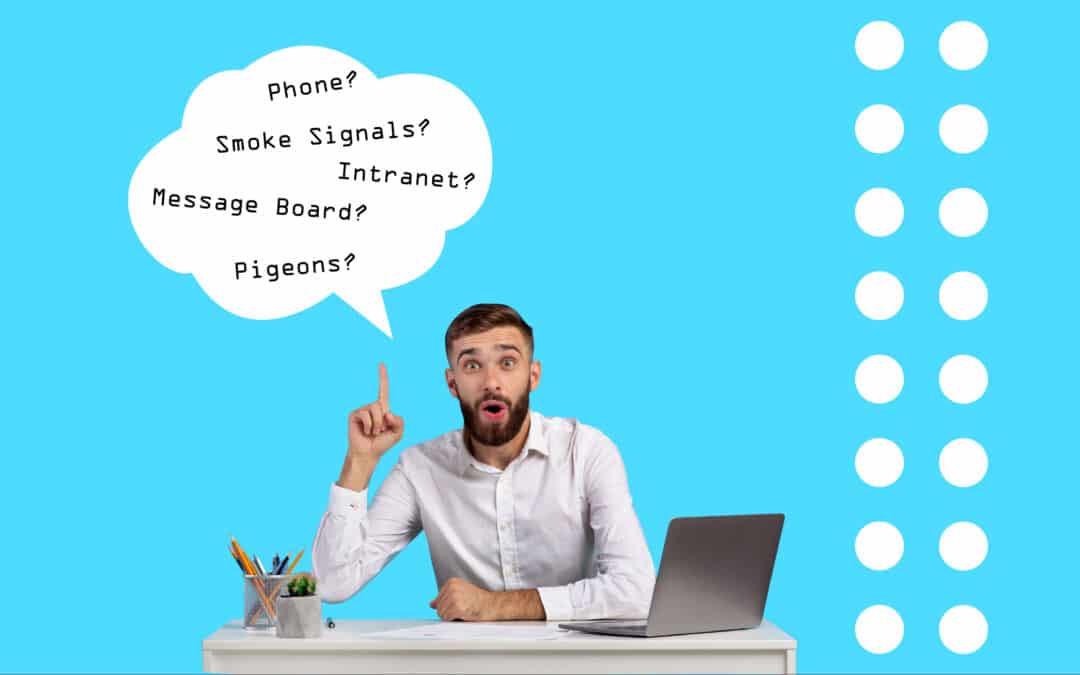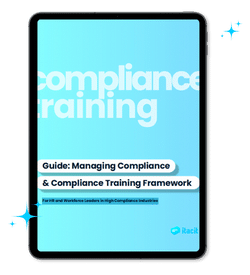Selecting the most appropriate LMS can make or break your company’s training strategy. The big question is: What’s the best LMS for your company?
For modern, future-proof businesses, a flexible, accessible, and user-friendly LMS is the most direct way to develop, assign, and track employee training.
A well-chosen LMS enhances the efficiency of your training programs, ensuring that employees stay compliant, engaged, and up-to-date with necessary skills. However, with so many LMS options on the market, and new ones continually emerging, how do you decide which is best for your organization, both now and in the long run?
In this article, we’ll go over what makes an LMS stand out and why iTacit is a top contender for 2025, especially for frontline teams.
Key features in the best learning management systems
When evaluating LMS platforms, there are a few key features that are crucial to maximizing your investment and making sure the system meets your organization’s needs.
Here’s what to look for:
- Mobile accessibility: Especially for frontline workers, who often lack easy access to desktops, a mobile-friendly LMS is essential. The ability to access learning materials anytime, anywhere, ensures that learning can occur even in the busiest or most remote environments.
- Communication tools: Effective training extends beyond the course content delivery. An LMS with built-in communication features promotes interaction between learners and instructors, creating a more dynamic and human-focused learning environment.
- Course tracking and management: Keeping track of course completion and managing compliance is vital in many of today’s increasingly regulated industries. A robust LMS should provide features that make it easy to monitor employee progress and confirm that all training requirements are met on time.
- Learning paths and customization: Tailored learning paths allow for a more personalized learning experience. The best LMS platforms offer customization options to align training programs with specific roles within your organization.
- SCORM compliance: Sharable Content Object Reference Model (SCORM) compliance ensures compatibility and interoperability between the eLearning software application and the LMS. This widely adopted standard simplifies the development, delivery, and tracking of online training. It’s a must-have.
- Engagement through gamification: Incorporating quizzes, tests, and gamification elements keeps learners engaged, making the training process more interactive and effective.
- Built-in course authoring: An integrated course authoring tool saves time and resources by allowing you to create custom courses within the LMS without needing third-party software.
- Blended learning: The ability to support both online and offline learning is essential. A good LMS should offer blended learning options, combining online courses with face-to-face training sessions as needed.

Comparing top LMS platforms: How does iTacit stack up?
To give you a broader perspective, let’s compare iTacit with some of the most well-known LMS platforms on the market: Cornerstone OnDemand, LinkedIn Learning, SAP Litmos, Blackboard Learn, Moodle, Canvas LMS, and Google Classroom.
While comparing every available platform is impossible in this guide, this selection highlights general key strengths and limitations to help you decide which might be the best fit for your organization.
Cornerstone OnDemand
- Unique Selling Proposition (USP): Widely recognized for its advanced analytics and reporting features.
- Strengths: Good for large enterprises needing detailed insights into employee performance and training return on investment (ROI). Its analytics tools provide insights that help organizations measure the effectiveness of their training programs.
- Limitations: The platform can be complex and may require significant customization to meet specific needs. The user interface is less intuitive, leading to a steeper learning curve for both administrators and learners.
LinkedIn Learning
- USP: Known for its extensive course library and ready-to-use content.
- Strengths: Good option for organizations that prefer pre-built courses and quick implementation. The platform is user-friendly and offers a range of topics, making it easy to find relevant educational content for various industries.
- Limitations: While the course library is extensive, LinkedIn Learning is less flexible in allowing customization of learning paths. This can be a drawback for organizations that require highly tailored training programs or specific content to address unique business needs.
SAP Litmos
- USP: Strong integration capabilities with other enterprise software.
- Strengths: Works for companies that need to integrate their LMS with other tools like HR systems or CRM platforms. The platform offers integration, which helps maintain consistent data across different systems, making it easier for organizations to manage their learning and development processes.
- Limitations: The focus on integration comes at the expense of user experience, particularly for learners. SAP Litmos may lack some engagement features like gamification and interactive content, which are crucial for keeping frontline teams motivated and engaged.
Blackboard
- USP: Comprehensive course management with robust collaborative learning tools.
- Strengths: Extensive feature set suitable for large institutions, strong focus on security and data protection, and offers comprehensive support and training resources.
- Limitations: Expensive for smaller organizations, the user interface is often criticized for being outdated and unintuitive, and it has a steeper learning curve.
Moodle
- USP: Open-source flexibility with a community-driven development approach.
- Strengths: Customizable and free to use, with strong community support and numerous plugins and themes available.
- Limitations: Requires technical expertise for setup and maintenance, lacks professional support unless a third-party service is used, and has a less polished user interface.
Canvas
- USP: User-friendly interface with strong multimedia content support.
- Strengths: High ease of use, cloud-based LMS software with strong focus on user experience and accessibility, active community, and extensive support resources.
- Limitations: Pricing can be high, limited customization options compared to open-source platforms, and some advanced features may require additional purchases or integrations.
Google Classroom
- USP: Seamless integration with Google Workspace.
- Strengths: Free to use, simple and intuitive interface, strong collaboration tools, and good for remote learning and smaller organizations.
- Limitations: Limited features compared to more robust LMS platforms, best suited for smaller classes or less complex learning environments, and lacks advanced reporting and analytics tools.
How iTacit Compares
- USP: Tailored for frontline workforce training with a mobile-first, engagement-centric approach.
- Strengths: iTacit offers an intuitive interface, robust course management, and comprehensive support, making it particularly effective for organizations with dynamic and diverse training needs. iTacit serves as a centralized platform, incorporating seamless social learning features, mobile accessibility, employee communication channels, and strong compliance management tools.
- Limitations: iTacit is the only LMS designed for frontline teams. Organizations seeking an LMS with extensive out-of-the-box integrations might need additional customization.
A closer look at what sets iTacit LMS apart
While many LMS platforms claim to offer comprehensive solutions, iTacit’s eLearning platform truly excels, particularly for organizations with frontline teams. Here are the key reasons why iTacit is the best choice:
- Designed for frontline workforce training
iTacit was developed with the specific needs of frontline workers in mind. The platform offers a mobile-first experience, ensuring that your team can access training materials wherever they are, whether on the shop floor, in the field, or during downtime. This focus on accessibility ensures that training is always within reach, no matter the circumstances.
- Engagement-centric approach
Engagement is a critical factor in the effectiveness of any training program. iTacit incorporates quizzes, tests, and gamified elements that keep employees actively involved in their learning. On top of this, integrated communication tools promote interaction between learners and instructors, making the training process more collaborative, natural, and enjoyable.
- Comprehensive course management
Managing skill development from onboarding new employees to ongoing compliance training and tracking is simplified with iTacit. The platform offers robust features across course management that make it easy to create and manage training programs. With built-in course authoring tools, you can develop tailored learning paths that align with your business goals, ensuring that training is not just a check-the-box exercise but a strategic advantage.
- Blended learning capabilities
iTacit supports both asynchronous online learning and traditional face-to-face training, offering the flexibility to deliver training in the way that works best for your organization. This blend of learning methods ensures that all employees, regardless of their learning preferences, can benefit from the training programs. Designing inclusive and engaging learning paths may require a blended approach, and even studies suggest that blended learning positively influences student engagement.
- Compliance and certification management
Keeping track of employee certifications and ensuring compliance with industry standards can be a daunting task. iTacit makes this process seamless, providing tools that help you monitor certifications, track compliance, and automatically notify employees when they need to complete or update their training. This feature is particularly valuable in industries with stringent regulatory requirements.
- Human touch
One of iTacit’s standout features is its exceptional customer service. Users routinely compliment the platform’s responsive and helpful customer success team, who are always ready to meet specific demands and provide quick, clear answers to any questions.

Why iTacit is the right LMS for your frontline teams
Choosing an LMS that meets the specific needs of your organization, especially for frontline teams, is crucial for the success of your training programs. iTacit offers a comprehensive solution that not only meets these needs but exceeds them, delivering a platform that is user-friendly, adaptable, and packed with features designed to enhance the learning experience.
From seamless accessibility on any mobile device and engagement tools, to comprehensive course management and compliance tracking, iTacit provides everything you need to empower your frontline teams with the knowledge and skills they need to succeed. Its tailored approach to frontline workforce training, combined with exceptional customer service, makes iTacit the best LMS for organizations looking to optimize their training programs and accelerate their business goals.
Want to learn more about how iTacit stacks up against its competitors? Reach out to an expert today.
Frequently Asked Questions
Which LMS is best for frontline workers?
The best LMS for frontline workers is one that’s easy to use, works well on a range of devices with a dedicated mobile app, and makes tracking student progress simple. Frontline teams need a platform that lets them access training whenever and wherever they need it.
iTacit, for example, is designed with these needs in mind, offering mobile-friendly access, straightforward navigation, and features that keep workers engaged, like quizzes and gamification. It also helps managers keep an eye on training progress and compliance, making sure everyone stays on track without the hassle.
How much does an LMS system cost?
LMS pricing varies significantly based on the platform, features, and the size of your organization. Here’s a simplified breakdown:
Free plan or open-source LMS: Some platforms are free but may come with additional costs for hosting, customization, and customer support.
Per-user licensing: Many LMSs charge based on the number of users, with prices ranging from a few dollars to several hundred dollars per user per year, depending on the features.
Subscription models: Some platforms use a subscription model, starting at a few thousand dollars per year and increasing with more users and additional features.
Enterprise solutions: High-end LMSs often require custom pricing, which can include setup fees, customer training, and ongoing support.
It’s essential to assess your needs and get quotes from different providers to find the best fit for your budget.
How do you buy an LMS?
Purchasing an LMS typically involves a few key steps:
- Identify your needs and determine the features and capabilities your organization requires, considering factors like user size, industry regulations, and training goals.
- Research and compare using resources like reviews, case studies, and comparisons (like the one in this article) to narrow down your options. You may also want to request demos from LMS providers.
- Contact vendors, once you’ve identified potential LMS platforms, for pricing, demos, and trials. This will help you understand the platform’s capabilities and fit for your organization.
- Request proposals (RFPs) from vendors to get a detailed breakdown of costs, features, and support.
- Try and evaluate: Many LMS platforms offer free trial periods. Take advantage of these to assess the platform’s usability, functionality, and how well it meets your needs.
- Purchase: After evaluating options, select the LMS that best aligns with your organization’s goals and budget. Finalize the purchase by negotiating contracts and setting up the necessary infrastructure.