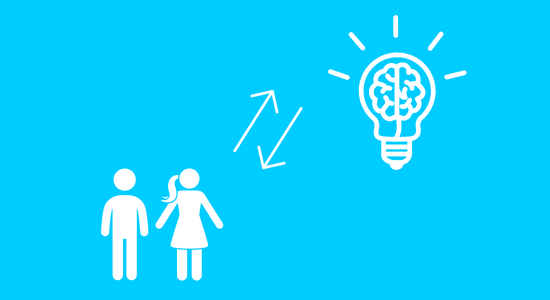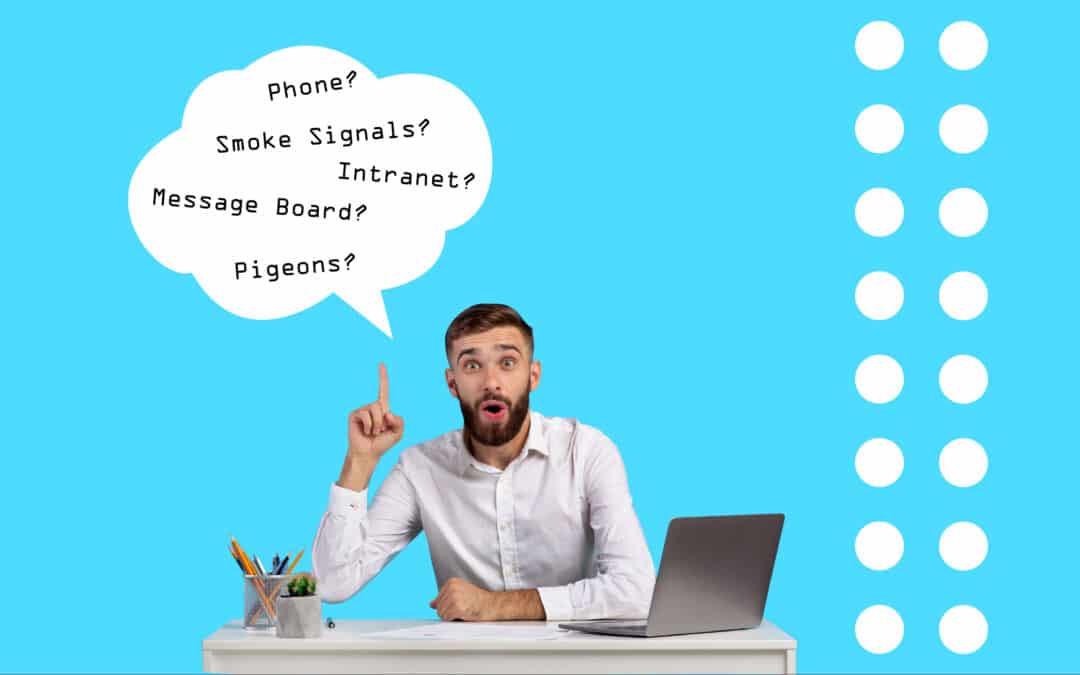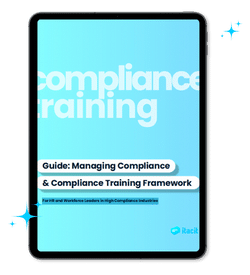Choosing a new learning management system (LMS) for your company is daunting, or at least it was for me. An employee LMS needs to meet many expectations for many users.
Every month there seems to be a new, innovative platform for microlearning and shiny, ‘must-have’ features continuously being added to the classics.
I’ve spent much of my career as learning manager for a complex, multi-division healthcare provider, and our organizational requirements were significant. Multi-tenant, security, ease of targeting – as I said, the process was overwhelming at first. A colleague suggested I start at the end user, since that’s where the issues were with our current platform.
Brilliant, why didn’t I think of that?
Start at the end user: How to prioritize your learners when selecting an LMS
Before upgrading to a new LMS or purchasing your first system, the selection committee should understand your end user requirements. One of the best ways to collect this information is via anonymous survey or interviews in the field – but this isn’t always feasible.
Instead, I’ll share my research and understanding of employee preferences for learning software.
The biggest surprise? Learners don’t want fancy features. They want accessible, intuitive, and simple-to-use LMS solutions that make their training easier, during and as a reference.
Employees want (and need) simplicity in an LMS
The most important thing employees look for when using an LMS is simplicity. We can’t assume every employee has the same digital literacy, education background, experience, or preferred learning method.
We need to take a step back and start with the basics:
Intuitive user interface
Users don’t want unnecessary features and plug-ins that are going to add extra complexity or frustration to their lives. Overly complicated systems, walls of text, or extra-flashy user interfaces can all bog down a platform, making it convoluted and even intimidating to learn.
Simple systems with a lower learning curve
Speaking of intuitive, the platform should be just that. Cumbersome tutorials and guides interrupt a user’s LMS experience.
Not many users want to follow a detailed text instruction or video guide every time they log in. This is especially important to consider if employees are only expected to log onto the system at longer intervals, ie: for annual training, as they will need to re-learn the system every time.
Focused user experience for learning
Streamlined design helps keep learners focused. Adult learners appreciate a platform that limits distractions, optimizes load times, and makes everything easy to find throughout the LMS.
Integrated microlearning features
Research backs this up. Over half of the employees surveyed would be more likely to engage in learning if the courses were broken up into shorter courses. Video and interactive content helps this type of learning, and employees love that, too, according to Software Advice.
Employees want access, not another platform
I’ll get real for a moment. Employees don’t really want a platform; they want access to the training and information. Whether it is a key resource or knowledge program, streamlining how that information reaches the employee is an important consideration.
No login issues
This is a big one that is often missed in the evaluation process. Experience affects the result. So, if you create a negative login experience, especially for learners that are not 100% digitally literate, the experience will be completely derailed before they even start.
It takes energy and effort on the user’s side to troubleshoot issues. For instance, if a user clicks a button and nothing happens, they might not know to check to see if their pop-ups are being blocked, or another problem that’s slowing down their experience, like complicated password requirements or excessive validations. Keep these complications to an absolute minimum.
Mobile access
Many LMS platforms are still optimized for desktops and laptops, but 48% of survey respondents say they would be “more likely” to use an LMS with smartphone or tablet access.
Employees want to choose how, where, and when to access training. The platform can’t get in the way, or be too rigid, to force users to learn through one specific medium.
Access to what they need – not everything
Employees might not ‘want’ a targeting feature per-se, but they don’t want the struggle of sorting through training and information that isn’t relevant to their role. (Bonus: Learning paths targeted by role and triggers will also make your team’s life easier.)
Content organized from the learner’s perspective
Folders and subgroups that make sense for the organization’s documentation might not make sense for employees. When building content material inside the LMS, think about how easy the information is to find from the employees’ perspective. Always consider the journey of the learner and optimize the experience to give them the best chance to succeed.
Hub with support docs and job aids
Building hot links into your LMS and uploading key documents for each role makes it easier for employees to be efficient in their day. (Bonus: it significantly improves LMS adoption.)
Consider your own front-line for a moment. How many logins and portals are they expected to access? In many organizations, there’s a separate login for payroll, benefits, email, Sharepoint/Teams, LMS, industry compliance, and more. That’s a lot for employees on the front-line with an already busy day.
Social learning is the future of learning experience
Evidence shows that most learning happens outside that formal context. Platforms with discussion and social features will help engage learners, particularly younger learners who prefer collaborative work environments.
Social learning
The benefits of social learning include increased participation, retention, and community-building. Employees want to discuss content, share their experiences, and ask questions. Look for functionality to support these elements of social learning and tools to get feedback on course quality.
Just-in-time learning and support
Employees don’t want to be left guessing what to do. Providing a portal that allows for just-in-time notices about time sensitive changes and a repository of guidelines and job aids people can reference when needed will support employees throughout their learning journeys, and their day.
Choose the right LMS that fits with your employees
At the end of the day, employees want a streamlined learning experience. They want easy access, simplicity, and a platform that doesn’t get in the way of getting their job done each day.
If you have the time and resources, taking the time to survey employees, get feedback and compile a full gap analysis on your current system is the best way to understand your organization’s LMS requirements and to prioritize employee needs. If that isn’t feasible, I hope this information will fill in some of the blanks.
I’ll leave you with my personal revelation about choosing the best LMS: A good LMS gets information to people; a great LMS gets the right information to the right people at the right time.