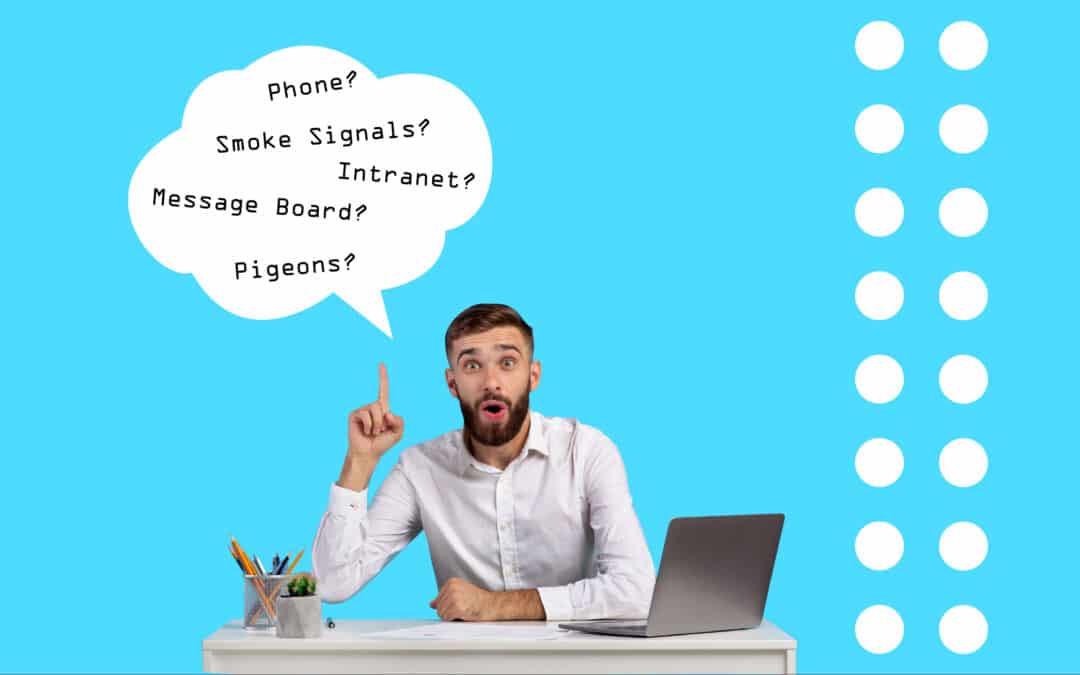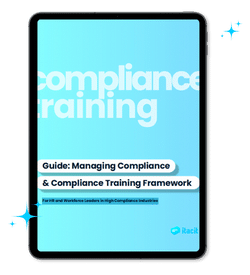BYOD can save companies money while offering their employees flexibility and freedom when it comes to how they work. But is BYOD right for your company?
First off, what does BYOD mean? You’ve heard of BYOB… well, what about BYOD! It means Bring Your Own Device – and it’s changing the way employers (especially digital workplaces) operate day to day.
BYOD workplaces let their employees use their personal devices (like laptops, smartphones, and tablets) for work purposes. Instead of procuring and supplying these electronic devices, companies ask their employees to use their own.
Curious to learn more about Bring Your Own Device policies? We’ve put together all the facts you need to make an informed decision on whether going BYOD is the right strategy for your company.
Why are more workplaces choosing to go BYOD?
The shift to remote and hybrid workforces has managers, IT, and Purchasing leaders re-evaluating their mobile device management (MDM) strategy. Of course, providing employees with the necessary tools to excel at their jobs is essential. At the same time, employees now have to juggle more devices and technology at home.
We’re seeing more and more workplaces lean towards BYOD, where employees use their personal device for company business.
Improved security options for BYOD
In the last few years, the market has evolved when it comes to BYOD tech. IT professionals can feel a lot more comfortable with security of company data on employees’ personal devices.
A market-leading secure employee platform provides optimal protection against breach of company data or malware attacks.
Easier Data Retrieval
Digital workplace software has changed the game on how companies operate day-to-day. With a consolidated platform, everything “work” can be accessed and executed within a single app.
For BYOD, that means company data and sensitive files can be accessed through a dedicated portal instead of downloading data to a device. This gives companies more control over their data and it can be wiped remotely from within the platform if devices are lost or stolen.
Employee preferences and engagement
With a growing focus on employee engagement, HR managers are always looking for new ways to optimize the employee experience. When workers are comfortable at work, they’re happier and more engaged.
BYOD offers employees the freedom and flexibility to use their preferred device, making their days easier, more streamlined, and – hopefully – more enjoyable.

What are the advantages of BYOD for Mobile Workforces?
Employees prefer their own device
Instead of a company mandating a specific device or operating system for their employees, BYOD lets the worker choose. Do you prefer iPhone or Android? Windows or macOS? Do you value portability or power? There are endless considerations for devices, and people can be particular when it comes to their preferences.
With a changing digital workforce, BYOD allows freedom to the employee to use what they like and feel comfortable with.

Cost savings for employers
Probably the most obvious benefit of BYOD is the associated cost savings for employers. Instead of purchasing laptops, smartphones, and tablets, the employee brings their own.
There are still costs associated with BYOD (such as a monthly employee stipend, security and maintenance fees) but the initial cost of the physical devices is effectively zero.
Increased productivity
A BYOD program means that employees will be on their device for both personal and professional usage. They won’t need to carry two devices: everything is consolidated onto the mobile phones and devices they use every day.
A survey of 580 enterprise organizations worldwide found that 68% of employees said technology choice made them more productive. Allowing employees to do their work on their own devices means that they aren’t wasting time troubleshooting new and less intuitive (for them) equipment.
More device familiarity
Employees understand the look and feel of their own smartphones, laptops, and tablets. They don’t have to relearn how to function on a new device.
By going with BYOD, you greatly reduce the learning curve when it comes to using hardware and software like enterprise platforms, email, and communication apps.
What are the disadvantages of BYOD for Mobile Workforces?
Employee distraction
Personal devices are just that…personal! They have everything a person needs for their daily digital lives. From social media apps, email, text messaging, phone and video calls, the possibilities for distraction are nearly endless.
Legal issues
With a BYOD strategy, who is responsible for the device? It’s the employees personal property, but they’re using it for work purposes. What if it breaks? Gets stolen? Or lost?
This raises many questions related to the party responsible for repairing, updating or replacing devices.
Comprehensive and clear company policy is essential to a successful mobile device management strategy. All employees need to be trained on the details of the policy to ensure the usage conditions are understood by all.
Security risks
Employees will be connecting and accessing company portals, servers, and internal communication services like email and the intranet. IT teams might feel trepidation when it comes to BYOD. How can they ensure strict security measures in line with company policy on a range of devices not controlled by the company?
An employee’s personal device may not have the most strict or up-to-date anti-virus and protection against invasive tactics like phishing.
The most effective way to ensure BYOD security is centralizing all employee activity to a comprehensive, secure, and cloud-based employee platform.
Data retrieval
When an employee leaves a company or a specific role, what do you do with the data on their device? Confidential information and company files could be present on their personal device. Policy mandates that this sensitive information be deleted, but there might not be an effective method to prove this.
When working within a dedicated employee platform, this risk is substantially reduced. Data is stored and accessed on the cloud. That means data is not physically stored on the device and can be wiped by IT teams if and when necessary.
Risks to privacy & company data
With BYOD, a company’s sensitive data will be in the pockets of its employees at all times. Since employees will be using their device for both their personal and professional lives, there is a risk that company files are accessed outside of work hours and even by people (for example, friends, family, or children) using an employee’s device.
Is BYOD Right for Your Company?
So there are a number of pros and a few cons of BYOD. For some companies, BYOD is a scary prospect. But for many others, it presents a fantastic opportunity for businesses to simplify hardware management, lower costs, and offer their employees freedom of choice.
Before diving into BYOD, there are a few more essential considerations to take into account.
Implement a BYOD policy
Many employees will feel skeptical about using their personal devices for work. They might be afraid that their company would monitor their personal data and activity. They might also feel a pressure to “always be working”. Clear BYOD policy, combined with available support to answer questions and concerns, will help all parties feel comfortable and confident.
The policy should outline security protocol as well as the legal considerations related to device ownership, maintenance, and responsibility for updates, loss, and damage.
Choose partners with built-in security
Dedicated employee platforms and workplace software is being designed with BYOD in mind. Choosing partners with market-leading security and effective data retrieval is essential for a successful BYOD strategy.

Ready for BYOD?
The future of work is digital. We believe that employees using their own device is more than just a BYOD trend.
If you think your company is right for BYOD, the first step is to discover the options for a workplace software and employee app that works for you.
Talk to our digital workplace experts to learn more about iTacit, our market-leading employee platform, which is the most secure way to reach a mobile workforce on their own device