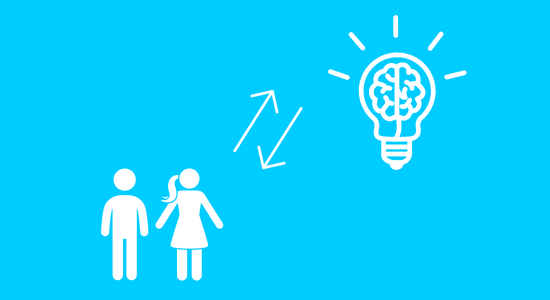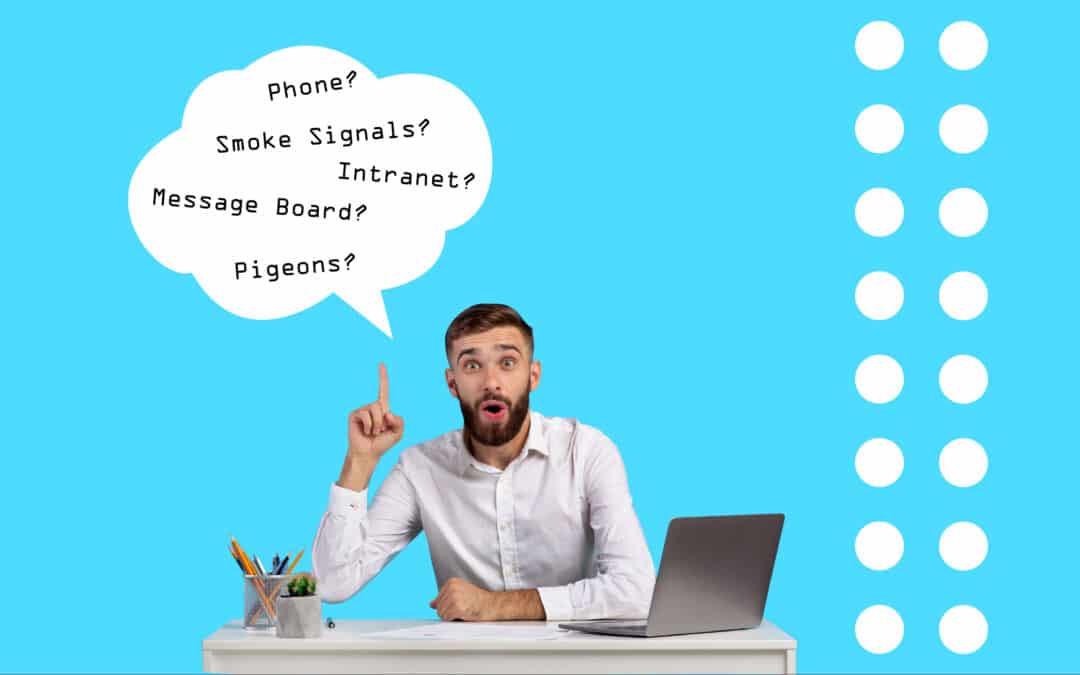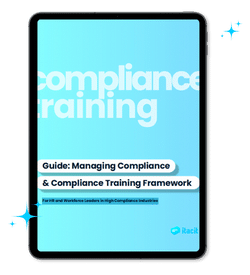A familiar scenario for all of us is when you’ve set your goals, laid out a plan to hit them, and then just — well, don’t.
The reasons for not meeting expectations are usually unpredictable, and sometimes even unavoidable. But when you look into what went wrong, only to find that it was due to inefficiencies and time being burned, it can be pretty frustrating.
Approvals are one business process that sneakily eats up time: It takes time to request something, and it typically takes even more time to approve a request for something. The approval process is simply prone to being overcomplicated and overthought.
It could be the organization’s structuring, or maybe leadership that’s too trigger-happy with edits. Either way, approvals can be seen taking months when they should really only take minutes.
You may be researching this topic because your employees are victims of a slow (seriously slow) approval process—you know how bad it can be—and want to stop wasting time with paperwork, email threads, and slow responses.
Luckily for you, digital transformation can completely supercharge approvals with automation, workflows, and digital forms. Let’s jump right into things and explore everything you need to know about approval workflows in 2024.
Why are approval workflows the missing puzzle piece of digital workforce transformation?
Digital transformation has been making the headlines. Organizations have been rapidly adopting new technologies to keep their people connected to an efficient, engaging work experience wherever they are set up.
While every roundup article does a great job of highlighting the opportunities for digitization like messaging, video conferencing and collaboration tools, they forget to research into the actual processes that make the biggest impact when automated and innovated on.
Bringing digital transformation to routine tasks like approvals makes a massive difference in time saved and employee efficiency. Between the copyediting, sending, reviewing and sign-offs, approvals are wasting time left and right.
Ditching paper and manual steps and moving to a digital platform adds value to the approval process with automation, digital forms, analytics, and compliance visibility.
Automate complex, multi-step business processes
Continuous improvement, Change Management teams and business process management exist for a reason. The average workday is packed with processes that are multi-tiered and cross over between departments, spanning the chain of command.
Direct reports can agree that this all amounts to a slew of sign-offs, approvals, reviews and manual steps.
Automation can save the day, though, and introduce productivity and efficiency to the most tedious of multi-step processes by triggering steps without manual intervention based on whatever workflow has been built.
When an approval form is submitted, it’ll automatically send the item to whoever is set to review those types of requests. Then, they can approve it or deny it—either way, the approval form will be sent to the right person. Guesswork and errors are eliminated based on the workflow’s triggers, and there’s less time wasted with executing small steps manually.
Automation is all about improving and streamlining how we work. Turns out, approvals can be improved and streamlined more than you’d guess.
Collect data with approval forms
Digital forms turn every entry, from request to approval, into a searchable piece of data. They build up a portfolio of data for each employee and can turn out invaluable when decisions need to be made.
This information can influence year-end reports, or help map out trends to find inefficiencies—the applications are almost endless, and you’ll be amazed by how useful digital forms make the approval process.
Inform business analytics
With analytics tracking each step of every form and workflow, you can build powerful reports and gain new levels of visibility into how your organization works.
These analytics help compliance efforts and guide important decisions by keeping leaders aware of where their people are most efficient, and where they need some support.
Traceability across any approval process
At-a-glance tracking with easy assigning and reminder tools means that every participant of the approval process can stay on track.
Automatic notifications and due dates can make the days of lengthy waits between steps a thing of the past, and managers can simply see where the process is at any moment thanks to their digital platform’s focus on traceability.
What are approval workflows? Get the right information to the right people—at the right time
Approval workflows are all about—you guessed it—getting the right information to the right people, when they actually need it.
They’re a chain of assignments, tasks and notifications, each preceded by conditions that trigger each step. Here’s a visual representation of the workflow behind a standard approval process:
How do you build and enable an approval workflow in less than an hour?
With digital platforms, you can have your form automation workflow up and running before you know it.
Basic approvals with fewer levels and sections naturally take less time, but even forms with multiple parts and steps can be live and boost your approval process quickly.
With the digital form set to collect data from the involved parties, each participant will be notified when their task is ready and reminded if they’re running late. It’s easier than ever to target the workflow by role or location thanks to an always-on database connected right to the form workflow engine, so you can quickly find who you need for each approval process. Some workflow engines (like iTacit) can even target groups of managers or employees for sign-off so the queue can continue to move freely.
Here’s how it could look when you build your first workflow.
Collect information from the field: Build a digital approval form
Your digital paper trail is all based around an intelligent forms engine. The form can look like the one you’ve been using for maintenance requests or field reports—just digitized and mobile-first.
For teams in the field or on the front line, this will make the approval process that much more accessible for them. Going past approvals, too, digital forms can manage daily checklists, audit lists, delivery sign-offs, and more.
Your form can use custom fields, eSignatures, dropdown menus, and attachment uploads to build site safety approvals. Simple and step-by-step, or complex and multi-tiered—digital approval forms pack all of the tools to collect data from the approval process and streamline it.
Understand and digitize the approval process
Approval workflows have important moving parts, just like any business process. Each workflow will have a different mix of submissions, approvers, due dates, and more.
You’ll need to know what your process typically looks like before digitizing it. For example, if it’s a budget approval workflow, there are likely rounds and rounds of changes and suggestions before the budget is finalized. You can work with your existing template for this and build the form and subsequent steps to keep the process familiar, or streamline it and rethink the steps.
4 steps to building an approval workflow
STEP 1: Who needs to submit the form?
The employee who triggers the workflow could be a manager submitting an inventory form, or a technician passing in an equipment maintenance request.
Forms can be targeted to different roles, departments, locations, and more, so each workflow can be effectively controlled by setting who can see and access the form and who can’t. Past this, the form can be assigned to specific employees, too, to address specific situations.
STEP 2: When do they need to submit the form?
Maybe it’s a checklist that has to be sent in daily. Or the final step to a request that’s due by the end of the month.
It’s important to set expectations and include a due date with the assigned form or when the workflow is built. This keeps everyone compliant and work moving smoothly.
STEP 3: Who needs to approve the form?
Whether it’s a single sign-off form or a workflow that has multiple parties signing their approval, this is the key part of the approval workflow.
Set who needs to approve the form with multi-user requirements. It could be a specific employee or role, or the form could be flexible and the approver set as whoever their direct report is, regardless of their role or location.
STEP 4: What happens if the form fails?
Some forms can trigger a failure notification if the submission doesn’t meet the conditions that have been set. An example of this could be a checklist that states that the vehicle was turned in at end of the day with less than half a tank of gas or a medical screening form that identifies the employee who submitted it as positive.
What happens after a failed form can go many ways. Reassign the form—or assign a completely different one—notify the direct report and let them decide, or automatically send them a series of courses that will reinforce the original form’s intention.
Digital forms and automation mean that failed forms aren’t a dead end.
Form automation triggers next steps
Tasks, notifications and more can be set to be triggered by actions like submissions, failures and dates. Each workflow can decide what comes next—it’s completely customizable and makes the approval process more flexible than ever before.
Custom logic features automatically escalate forms, which means that there will be no more lost forms or missed steps.
Execute and analyze the results
Every approval workflow and automated form logs data. This way, it’s easy to step back and audit processes for efficiency and effectiveness. If one workflow is trending in a bad direction after a batch of submissions, maybe it’s time to remove a step or add in a new follow-up to a failed trigger.
All form data is made useful when you digitize the approval process.
Take approval workflows to the next level
You can do even more than turn your approvals into digital processes—you can move the workflow to the next level.
Leverage your digital platform and forms engine to build out workflows for every sort of approval. Even the most complex of approval chains can be mapped out and covered, and you can plan for every scenario.
Creating sequential approval workflows
With multi-user settings, approvals can be sequenced out so each step is guaranteed to be completed before the next. If an organization has a payroll change request form, the sequential approval could look something like this:
-
- The form is initiated by a manager
- Their direct report will review and approve
- A VP or leader approves
- HR receives the request and signs off
Workflows are intelligent, too, so certain sections of the form can be locked, while leaving the signature fields and checklist open for edits in each round of approvals.
Adding training to an approval workflow
You can reinforce the message behind a checklist or form that’s been sent for approval by following up with microlearning.
A course on site safety that follows a daily worksite checklist submission for a construction team can add value to the approval process that just wasn’t there before.
Training has a place in approval workflows, especially when it can be targeted and accessed on the go.
Triggers for ‘failed’ forms
When you were in school, classes didn’t suddenly stop if you made a mistake on a previous assignment or missed homework.
Approval workflows don’t have to be any different. If an employee fails to complete a daily checklist or submits a form that hits the criteria to be marked as a ‘failure’, the workflow can be set up beforehand to know what to do next.
Maybe it’s simply restarting the process by sending the form again, or instead directs the user to a completely different resource.
It’s the same as using a rubric to mark a piece of work, except this time it’s all laid out beforehand and managed by intelligent automation, making the process (mostly) hands-free.
Approval form and workflow example
Approval workflows come in all shapes and sizes, but this expense approval request initiated by an employee is a process most organizations will be familiar with.
Other examples of approval workflows
There are many different ways to leverage approval workflows. Off the get-go, these are processes that can immediately benefit teams by being digitized:
- Policy acknowledgments
- Employee sign-offs
- Requests and permission forms
- Inspections
- Field reports
- Daily compliance forms
Benefits of forms and automated approval workflows
You guessed it—we’re fans of bringing automation to approvals here.
Digital transformation has been addressing many of the inefficiencies, risks, and obstacles that the average organization faces. A great digital transformation strategy can make employees more engaged, add value to the most tedious of tasks, and overall just improve how work is done.
When it comes to approvals, automation and digital forms bring a substantial list of benefits into play.
Ease of use and accessibility boost adoption
Change can be difficult to navigate, and introducing new technology to work is no different, with the risk of employees just not using the new tools being very real.
Loading approvals onto a digital platform that can quickly be accessed on any device, anywhere, takes a lot of the pain out of using a new piece of software. Simple, intuitive software doesn’t get in the way of employees, and instead puts what they need right in front of them when they need it most.
Compliance benefits
Going paperless can do wonders for compliance. No more lost forms, no illegible or missing signatures, and workflows keeping everyone on track mean that organizations can easily stay compliant.
For approvals, automatically assigned forms and triggers can make sure the request or submission is at the point it needs to be at every moment.
Onboarding benefits
Onboarding is almost synonymous with paperwork on paperwork, on… well, you get the idea.
Instead of passing along each form one by one, or waiting for a print, sign, and scan to be completed, each form can be sent automatically when they’re needed.
HR teams and direct reports won’t have to hunt down signatures and email to learn what the next step is, either, as it’ll arrive on their device when the process gets to that point.
Reduced risks
Employees involved in an approval process can be easily tracked when approvals are digitized. When leaders can check-in and see, at a glance, that they’ve completed their respective steps, they can get on with their day and not worry about a form being submitted that’s missing crucial information.
And, again, having approvals stored on a digital platform means that there’s no risk of lost paper or sensitive information making it to the wrong desk or inbox.
.png?width=1280&name=employee-using-paper-form%20(2).png)
How to avoid common approval issues
Even with digital forms and automation, approval workflows can still fall victim to the same pitfalls that manual approvals are prone to.
Reduce the steps
Rather than piling on sign-off after sign-off and loading in rounds of reviews, try to keep approval workflows as short as possible.
Sometimes, it’s best to keep things simple: Instead of triggering a 5 step delivery receipt workflow, make it so it only needs 3 steps. The employee who submits the form, their manager, and the HR representative who sign-off will appreciate it.
Make it accessible
Even if it’s not on a mobile-first platform, each step of approval has to be accessible for all. With digital approval workflows, then, make sure that every employee can see the forms, know what they are used for, and keep the forms clear and concise.
Make it searchable
Good news! Everything on digital platforms should be searchable. This means that the forms can be quickly searched for in their mobile-first intranet and that every entry and piece of analytics is searchable, too.
Automating approvals with workflows is a step you shouldn’t miss in digital transformation
Approvals don’t need to take weeks to be completed, and they don’t need to rely on print-and-scan processes or email, either.
Workflows make approvals more efficient and streamlined so everyone can keep working on what they need to be doing. With approvals being automated, the right step of the approval will reach the right person at the right time.
Digital transformation can show you the true power of approvals, give you back time, and make the process more accessible for all.