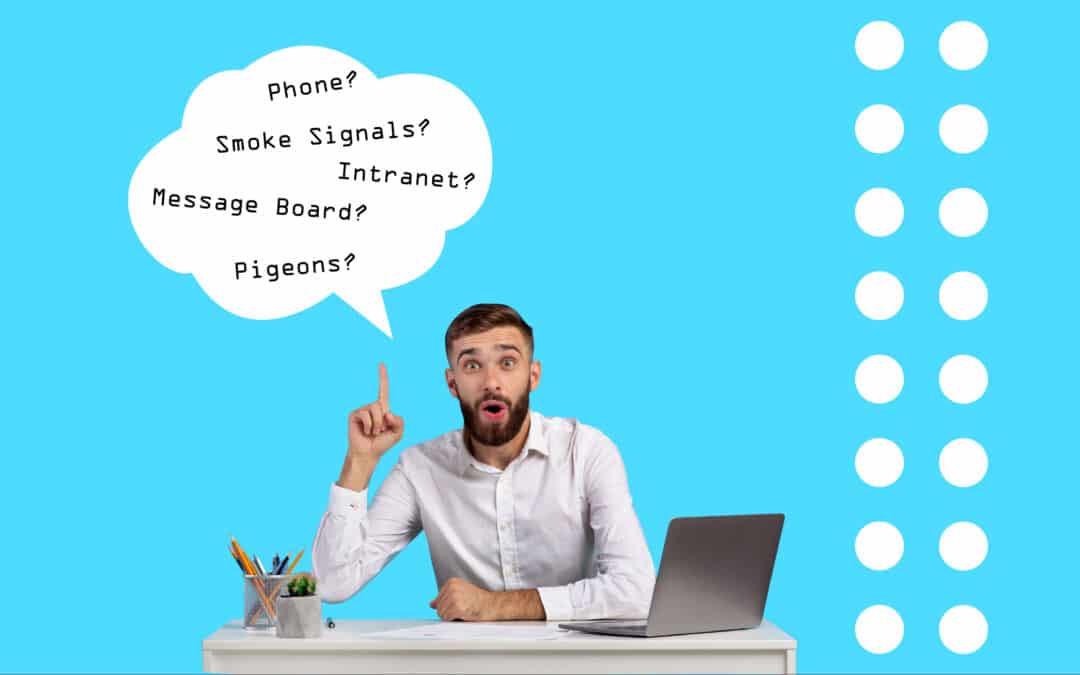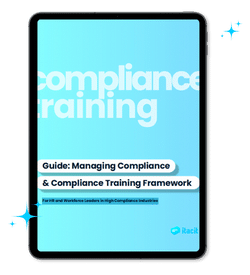When you think about your company’s training platform, how does it make you feel? Is it efficient or slow? Streamlined and user-friendly, or clunky, outdated, and buggy?
With so many learning platforms available, some organizations might find themselves stuck with an “after-thought” LMS – one that was merely an add-on to another software like an ERP system. These platforms are often slow, rigid, and limited in capability.
Every business is unique, and while not all companies need the most complex LMS, every employee deserves a functional, engaging learning platform they actually want to use.
If you’re in the market for an LMS, we want to help you with your decision. Keep reading to learn about how and why choosing the right LMS could change the future of your company.
What is an LMS?
Whether you operate a small business or a large corporation, a Learning Management System (LMS) is a must for helping keep your team engaged and organized with their learning.
Rapidly evolving skills demand means that continuous workplace learning is an essential part of nearly every job. From the initial onboarding process to keeping up with new updates, regulation, compliance, and laws, it’s important to continuously train your team on the latest developments to remain competitive and compliant.
If your organization doesn’t prioritize employee learning, it can become stagnant. An effective LMS for employee training helps you plan, implement, and track your learning programs to make sure they’re a success.
Importance of choosing the right learning management system
When discussing how important the “right” LMS is to any given company, it’s necessary to consider the importance of highly skilled, properly trained employees.
Research shows that training plays an integral role in an employee’s performance. Not only that, to retain top talent, offering personal development and career growth opportunities is absolutely necessary.
So choosing the right LMS is crucial for maximizing training effectiveness, improving employee performance, development, and retention, and enhancing overall organizational performance.
That leaves us with a crucial question… How do you choose an LMS that is right for your organization’s unique needs?

Understanding your organization’s needs
Selecting the right LMS requires a careful evaluation of your organization’s specific needs and objectives. To guide your decision-making process, we’ve put together a Needs Assessment. Use this as a starting point to consider your requirements and the potential an LMS could offer.
1. Understanding your primary needs
Define the scope and user experience requirements for your LMS.
- Target audience
- ☐ Employees
- ☐ Managers
- ☐ Both
- User experience
- ☐ Simple interface
- ☐ Advanced features
- ☐ Accessible design
2. Identifying your user groups
Tailor the LMS to meet the needs and preferences of different user groups.
- User roles
- ☐ Office/Desk employees
- ☐ Managers
- ☐ Administrators
- ☐ Frontline staff
- Learning preferences
- ☐ Videos
- ☐ Articles
- ☐ Interactive modules
- ☐ Mixed formats
- ☐ Social learning
- Support needs
- ☐ Basic help resources
- ☐ Extensive support
- ☐ In-app assistance
- Digital literacy
- ☐ Novice
- ☐ Intermediate
- ☐ Advanced
3. Defining learning objectives
Align the LMS features with your organization’s training goals and content needs.
- Learning goals
- ☐ Skill development
- ☐ Compliance training
- ☐ Professional growth
- Content types
- ☐ Online courses
- ☐ Certifications
- ☐ Micro-learning modules
- ☐ Custom content
- Assessment needs
- ☐ Quizzes
- ☐ Exams
- ☐ Practical evaluations
- ☐ Self-assessments
4. Determining features and functionalities
Select an LMS with the necessary tools and capabilities for effective learning management.
- Content management
- ☐ Basic tools
- ☐ Advanced tools
- ☐ Integration with authoring tools
- Assessments & reporting
- ☐ Basic tracking
- ☐ Detailed analytics
- ☐ Custom reports
- Mobile device accessibility
- ☐ Mobile-friendly site
- ☐ Mobile app
- ☐ Both
- Integration
- ☐ HR systems
- ☐ ERP systems
- ☐ Other software tools
- ☐ Custom integrations
- Customization
- ☐ Basic branding
- ☐ Advanced customization
- ☐ Full white-labeling
5. Scalability and flexibility
Ensure the LMS can accommodate growth and adapt to changing needs.
- Scalability
- ☐ Small-scale
- ☐ Medium-scale
- ☐ Large-scale
- Flexibility
- ☐ Adjustable features
- ☐ User permissions control
- ☐ Custom workflows
6. Cost considerations
Evaluate the cost structure and additional expenses associated with the LMS.
- Pricing models
- ☐ Subscription-based
- ☐ One-time purchase
- ☐ Pay-per-user
- ☐ Free
- Additional costs
- ☐ Implementation
- ☐ Training
- ☐ Maintenance
- ☐ Upgrades
7. Vendor support and reputation
Assess the quality of support and the vendor’s reputation to ensure reliable service.
- Customer support
- ☐ Standard support
- ☐ 24/7 support
- ☐ Dedicated account manager
- Vendor reputation
- ☐ Positive reviews
- ☐ Case studies
- ☐ Strong references

Setting a budget: how much does an LMS cost?
After completing your Needs Assessment, for example, you’ll have a clearer understanding of the specific features your organization requires in an LMS. With this information, you can set a realistic budget by considering both initial and ongoing costs.
What is the cost structure of an LMS?
The initial costs of an LMS typically include licensing fees, setup and implementation charges, and any necessary customization. You should also factor in costs associated with initial training and onboarding.
In terms of long-term expenses, there might be recurring costs such as maintenance fees, support services, and periodic upgrades. It’s also important to account for potential costs related to scaling the LMS as your organization grows as well as purchasing third party course content.
How to evaluate LMS cost-effectiveness
Generally, a longer list of required features will increase the cost of the LMS. To optimize cost, you should prioritize essential features and consider whether some advanced functionalities could be available at a premium or through add-ons at a later date.
Your organization will also have to assess the potential return on investment (ROI) from the LMS. Enhanced training efficiency, improved employee performance, and a streamlined learning process can translate into significant long-term benefits. As we mentioned earlier, training does have proven, positive business impacts; however, depending on the industry and organization, the degree of that impact can vary.
What are the LMS pricing options?
LMS providers may offer various pricing structures, such as subscription-based, one-time purchases, or pay-per-user (even free). Compare these models to find the most cost-effective solution for your organization’s specific needs.
It’s also important to be aware of any additional expenses not immediately apparent, such as integration costs or fees for additional storage, user licenses, and course catalogs.
Key features to consider for the best LMS
Every LMS is different. Some are minimalistic, others are bloated. Some LMSs are better suited for frontline workers, others may be better for desk employees.
Let’s cover some of the main LMS features you need to consider:
User-friendly interface
Training should be made accessible to all workers. An intuitive, easy-to-navigate user interface (UI) that improves employeeuser experience and minimizes the learning curve should be at the top of your list of requirements.
With a simpler and functional design, you’ll see quicker adoption and reduced frustration among users.
Content management capabilities
Do you expect to author your own training courses? Then opt for an LMS with an easy to use and update, drag-and-drop course editor. Need integration with external content? Your LMS should then be able to integrate 3rd party online courses. Want to incorporate microlearning and gamification? You’ll want to look at an interactive and dynamic LMS platform.
Assessment and testing tools
Effective assessment and testing features help measure the progress of students and evaluate training program success.
In today’s data-crazed world, this important feature is all but essential. You can extract detailed performance data through tools like quizzes, tests, and in-platform feedback mechanisms. As artificial intelligence (AI) and machine learning continue to evolve in the L&D space, having data gathering capabilities will be indispensable for the future of workplace learning.
Reporting and analytics
Good reporting and analytics are essential for making the most of your LMS. Choose an LMS that offers clear and detailed reports to track how learners are doing, measure how effective the training is, and understand the overall return on investment (ROI).
Look for features like automated reports, real-time progress tracking, and easy-to-understand data insights. These tools help you improve your training programs and show their value.
Integration capabilities with other tools
Do you want an LMS that seamlessly integrates with other systems (e.g., HR software, CRM, ERP) to streamline processes and enhance functionality?
Each LMS will have a different degree of integration capability and compatibility with existing tools.
Mobile accessibility
A mobile-friendly LMS supports on-the-go learning, offering microlearning opportunities that deliver bite-sized, targeted content directly to employees’ devices. With a mobile app compatible with iOS and Android, your LMS allows employees to access training materials anytime, anywhere, making learning more flexible and personalized.
This capability ensures that training is not only accessible but also convenient, enhancing employee engagement and effectiveness.
Security and compliance
Your LMS should have industry-leading security standards, like data encryption, strict access controls, and comprehensive audit trails.
For industries with stringent compliance requirements, it’s crucial to choose an LMS that offers robust security features and meets all necessary data protection regulations. This safeguards sensitive information and provides peace of mind while managing your employee training system.
Types of LMS platforms
Let’s compare the main differences for the most common types of LMS platforms.
Open-source LMS vs. proprietary
Open-Source platforms, like Moodle, are free LMS solutions and offer a wide degree of customization options. However, they often lack support, so you might face problems during implementation and fixing issues on your own. They might also have stability problems, with software updates not regularly available.
Proprietary LMS platforms come with a cost, but provide better support and are easier to use from both the L&D management side and the employee side. They offer a more polished experience with regular updates and professional support, making them a more reliable choice even though they might be more expensive.
Cloud-based vs. on-premises
Cloud-Based LMS platforms are accessible from anywhere online and are easier to maintain because the provider handles updates and security. They usually have lower initial costs and are generally scalable. However, you need to consider how your data will be protected, as it’s stored on external servers. To ensure security, you’ll want to seek out cloud based software with robust encryption, secure API endpoints, validation checks, and transfer protocols.
On-Premises LMS solutions are installed on your own servers, giving you more control over security and customization. This option might be better if you have strict data protection needs, but it generally involves higher setup costs and ongoing maintenance.
Industry-Specific solutions
Industry-Specific LMS platforms are designed for particular fields, like healthcare or manufacturingfinance. They come with features and tools tailored to the training needs of that industry. Choosing an LMS that fits your industry can make training more relevant and effective, helping you meet specific requirements and standards.
Evaluation and selection process for how to choose an LMS
Are you still with us? The LMS world can seem a bit overwhelming. With the range of options, features, philosophies, we know selecting the right LMS platform is difficult.
Let’s try to put together a short step-by-step guide on how to bring everything together and find the LMS that works best for your organization.
Step 1. Research and shortlisting
The first thing is to start researching various LMS options. Create a shortlist based on:
- User reviews: What do others say about the LMS?
- Case studies: Look at how the LMS has worked for similar organizations.
- Vendor reputation: Evaluate the reliability and support offered by the vendor.
Step 2. Request for proposals (RFP)
Issue an RFP to gather detailed proposals from potential LMS vendors. Include:
- Functionality requirements: What specific features do you need?
- Support options: What level of customer support is available?
- Pricing details: What are the costs involved, including any hidden fees?
Step 3. Product demos and trials
Arrange for product demos and/or free trial periods. This helps you:
- Assess suitability: Ensure the LMS meets your needs.
- Test user experience: Check if the platform is intuitive and easy to use.
- Evaluate key functionalities: Verify that essential features work as expected.
Step 4. Gathering user feedback
If possible, collect feedback from end-users to ensure the LMS aligns with their needs. Methods include:
- Surveys: Get opinions from potential users on their preferences.
- Focus groups: Discuss the LMS with small groups to gain insights.
- Pilot programs: Run a small-scale implementation to test real-world usage.
Step 5. Comparing pricing models
Compare different pricing models to find the best value for your money. Consider:
- Total costs: Look beyond the initial price to understand long-term expenses.
- Hidden fees: Be aware of any additional charges.
- Value for money: Evaluate what features and benefits you get for the cost.

Step 6. Selecting the best learning management system
Finally, make your decision by weighing all gathered information:
- Alignment with needs: Choose the LMS that best meets your defined requirements and objectives.
- User feedback: Incorporate insights from end-users to ensure broad acceptance and usability.
- Cost-effectiveness: Ensure the chosen LMS provides good value for the investment.
Implementation and rollout
Once you’ve chosen the perfect LMS, the focus now is on a smooth transition and seamless implementation. Plan each step carefully, including setting goals, assigning roles, and creating a timeline. Clearly communicate the benefits of the new system to everyone involved to gain support and make the switch easier. Keep everyone updated regularly to maintain engagement throughout the process.
Moving your existing data and content to the new learning management system is vital. Use any tools provided by the new LMS vendor and consider getting expert help if needed. As you start using the new system, provide training for different user roles and set up a support team to handle questions. Track how the LMS is performing and gather feedback to make sure it continues to meet your needs.
For more on LMS implementation, check out our guide here.
Long-term considerations
As your organization grows, your LMS should grow with it. Choose a platform that can handle more users and new features as needed. Keep in touch with the LMS vendor for support and updates to keep the system current.
Stay on top of evolving trends in the L&D world. If you stay proactive, you’ll ensure that the LMS remains a valuable tool for your organization’s ongoing success.
Best-in-class training is always the right choice
How to choose a learning management system involves careful consideration of your organization’s needs, evaluating features and functionalities, and understanding the cost implications. From research and selection to implementation and long-term maintenance, each is a key step to getting an LMS that supports your training goals effectively.
Upgrade your employee training with the right LMS
Give your team the training they deserve with a user-friendly, mobile-optimized learning management system that supports effective and engaging training. Start exploring LMS options that meet your specific needs and improve your organization’s training programs today.
Want to learn more about iTacit’s LMS? Contact an expert to arrange a demo!
Frequently Asked Questions
What features are essential in an LMS for employee training?
For an LMS that best meets your needs, look for these must-have features: First, it should be easy to use – no one likes a complicated system. Employees will want to use their training platform if it’s streamlined and user-friendly.
Next, it should offer great content management tools so you can easily create and update training materials. Make sure it has robust assessment tools to keep track of progress, like quizzes and tests. Good reporting and analytics are also important to see how well your training is working. Also, having a mobile-friendly design and integration with other tools can make your LMS even better.
How do I determine if a cloud-based or on-premises LMS is better for my organization?
Deciding between cloud-based and on-premises LMS, like every other choice, comes down to your organization’s specific needs.
Cloud-based systems are convenient and cost-effective, with easy access from anywhere and less maintenance. Just make sure the provider has robust security measures. On the other hand, on-premises LMS gives you more control over security and customization, but it usually comes with higher setup costs and more ongoing maintenance.
With proven effective and robust security protocol, we would recommend a cloud-based system for most businesses.
What should I include in an RFP for selecting an LMS?
When putting together an RFP for an LMS, there are a few important considerations. Make sure to cover these key points: list the features you need, like content management and reporting tools. Specify the type of support you expect, such as 24/7 help or a dedicated account manager. Include details about your organization’s size and any special requirements.
Use case studies or references to check the vendor’s track record. Don’t forget to mention your preferred implementation timeline and any integration needs with existing systems. This will help the vendor understand your needs and give you a proposal that fits.And of course, having a chat with potential vendors is always a great way to find out more about the best options for your platform.