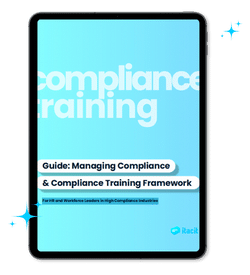FAQ
All of your questions about iTacit, asked and answered.
Selecting the Right Solution
Our company isn’t what you would call 'tech savvy'. How complicated is iTacit?
It’s not complicated at all!
In fact, it was invented especially for companies like yours. It’s familiar-feeling and easy to use, set up, and update.
And, you can always add more features when you feel up to it!
What features am I getting with iTacit?
Starting with messaging and ranging all the way to automated forms, iTacit packs so much into your platform that we’ve gone ahead and made this handy comparison table of each solution.
To get down to the nitty-gritty, you can view each in detail.
| Features included | Connect | Educate | Engage | Operate |
| Role-based Messaging | X | X | X | X |
| Notice Board and Polls | X | X | X | X |
| Document Library | X | X | X | X |
| Usage Reports | X | X | X | X |
| Learning Management System | X | X | X | |
| Course Creation | X | X | X | |
| Automated Learning Paths | X | X | X | |
| Compliance Tracking | X | X | X | |
| Career Center | X | X | ||
| Onboarding and Recruiting | X | X | ||
| Surveys | X | X | ||
| Performance Management | X | X | ||
| Automated Forms and Checklists builder | X | |||
| Task Management | X | |||
| Automated Workflows | X | |||
| Data Exporting and API | X |
Not all of our employees have email or a desktop onsite. We’d love to use messaging or an email alternative to keep them connected – can iTacit help with this?
You bet. Messaging is a key piece of our Connect solution, and comes with the baseline tier of iTacit, so you can keep communication flowing all the way through.
We find that some of our teams have issues logging into our existing services, like forgotten passwords. How easily-accessible is iTacit?
With one login for all of its included features, iTacit is extremely user-friendly!
It’s easier than ever to access on whichever device your employees prefer, too.
And, with a member of your organization being a fully-trained iTacit Coordinator, support is only a step away for password resets, troubleshooting and more.
Does iTacit work with other apps or services?
Yes. Our software plays nice and can interface with other services!
This way, your people can still go to just one spot for all of their workplace needs.
With our great roster of partners and intergrated apps, you can plug in your favourite platforms and more to add to your unique iTacit experience.
Getting Started
How do we install iTacit?
Getting iTacit onto your computers and smart devices is easy as can be.
On your smartphone or tablet, you just download the My iTacit app (iOS and Android) and sign in with your organization’s key and your personal login.
For desktops, you can jump to your workplace’s iTacit address (ex: ‘organization.itacit.com’).
And, with iTacit being cloud based, there are no servers to upkeep or maintenance to be done on your side!
Is getting everyone up-to-date and trained on how to use iTacit going to be a headache?
Not at all! iTacit is fast and easy to use by design, so that you can tap on the app and be right in your workplace’s employee hub.
We assist with the initial start and rollout, and our Client Services team trains an employee from each client’s organization to be their employees’ iTacit Coordinator.
This way, there’s no delay in getting support, as it’s always only a few steps or a quick Message away with your iTacit Coordinator.
Accessing your Employee Hub
If we don’t allow employees to use personal smartphones while on the job or they don’t have one, can they still use their iTacit login at their desktop or share a smart device?
If your workplace doesn’t allow smartphones while on the clock, employees can login to iTacit at their workstation, or use their personal device while on break.
To share a device, every user has their own login information, so a single device can be used by multiple employees. Just login and log out as needed.
How do I login on a desktop that doesn't support apps?
To get onto your iTacit hub when you’re not on a smart device, just search for this in your URL bar: yourbusinessnamehere.itacit.com
Most times, this is the site’s address and will get you onto your branded hub quick and easy.
Putting iTacit to Work
We've built up a library of training courses already. Can we use these on iTacit?
Sure can.
Our learning management system (LMS) allows for the creation of new training or uploading courses you own/have developed already. And, if you’d rather use a read-only viewer for training presentations, you can do that, too.
Either way, your content will be supported by our sophisticated tracking software.
What if we don’t have any training courses yet?
Don’t worry, you have options and we have solutions.
We’ll happily pre-populate your training center with a collection of expertly vetted courses that are relevant to your industry and your workforce. Or, you can build new courses of your own with our exclusive iCourse editor.
Support
Are we going to need IT specialists to help us use iTacit?
Not at all!
iTacit is set up quickly and requires little maintenance. It’s cloud-based, too, so there are no servers on your end to maintain. We like to say that our software works to match your needs – not the other way around!
How do we contact support?
Here at iTacit, we take the ‘train-the-trainer’ approach.
This means that while we’re there for the initial rollout of your employee app, we make sure to train up a member of your organization’s staff so they can be an iTacit Coordinator.
This way, support is always a few steps away and has a closer understanding of your specific employee hub. Of course, our support team is available directly and can resolve issues escalated by Coordinators.
Need help deciding? Contact us and we’ll help you find the right fit.