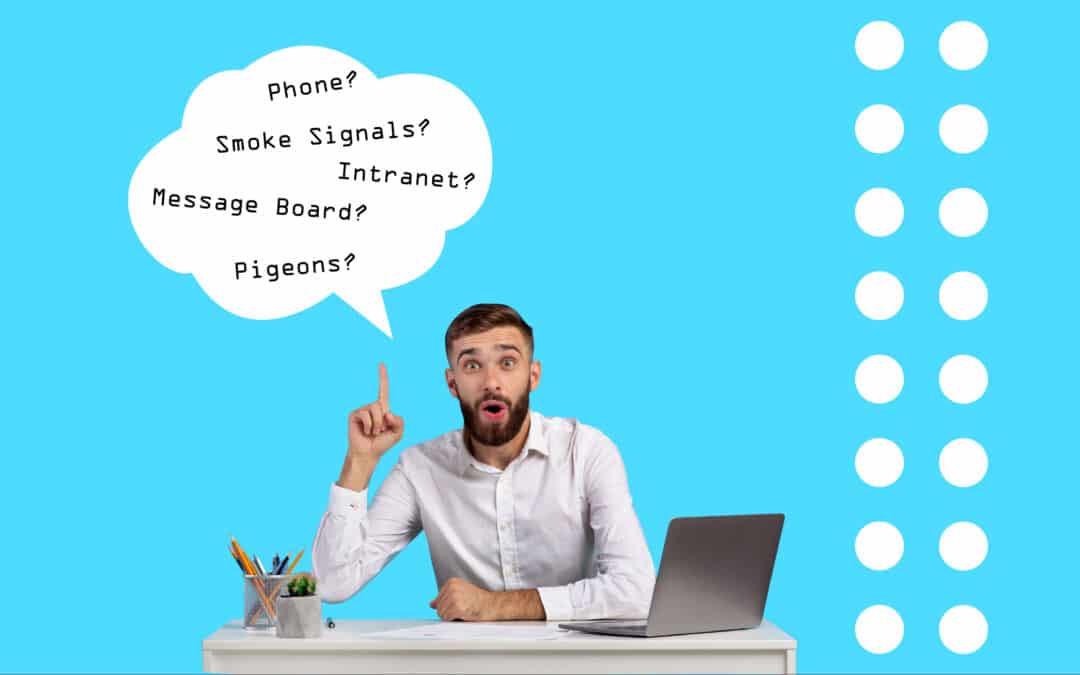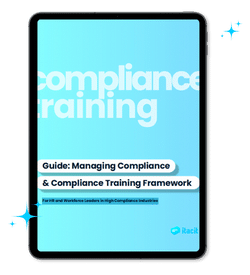A fully digital workplace means ditching paper documents in favour of intuitive software and future-proof employee platforms.
For HR teams, the paperless workforce means a shift in how human resource processes are conducted and how employee information is managed.
In this guide, we’ll outline our step-by-step process for making the switch to paperless HR and share best practices to help you reap the full range of the benefits in digital HR solutions.
What is paperless HR?
Paperless HR is all about the digitization and automation of human resources processes. It reduces – or completely eliminates – the use of physical documents. It also enables electronic storage, retrieval, and management of sensitive data like employee personal information.
Paperless HR redefines how HR functions by streamlining administrative tasks and enhancing data security, all while improving overall efficiency and accessibility.
From candidate search and onboarding, to employee login, digital signatures, and beyond, HR managers can optimize their human resource strategy by leveraging digital enterprise technology. Here’s how.

Step 1 – Assess Your Current HR Processes
Your HR team is most likely already using an array of digital solutions. From ERP systems to essentials like email and Teams, the use of digital tools has become the norm. When was the last time someone actually mailed in a physical copy of their resume? It’s clear that digitization is shaking up the traditional ways of HR.
The first step towards fully paperless HR is an assessment of the status quo.
During this internal “HR audit”, your team should:
- Evaluate current HR workflows, specifically identifying any paper-based or manual processes that still exist. This will help find the areas in need of digitization.
- Identify pain points and inefficiencies in your existing processes. Understanding these challenges will allow you to prioritize areas that can benefit the most from digitalization.
- Prioritize processes for digitalization based on their impact and potential benefits. This will guide resource allocation and ensure that the most critical areas are addressed first.
- Engage stakeholders to gather insights and perspectives, ensuring that their requirements are considered when defining your digitalization objectives.
- Consider the legal and compliance requirements related to record-keeping and document management to ensure that the chosen digital solutions meet the necessary standards.

Step 2 – Choose the Right HR Software
How do you determine the best software solution for your organization?
With a wide range of options on the market, it’s important to consider your specific needs and requirements. Whether you’re looking for tailored, custom packages or all-in-one employee apps, HR software offers benefits for businesses of all sizes.
For a comprehensive organizational software solution, an employee experience platform can enhance communication, collaboration, and engagement between staff and HR. This type of digital platform acts as a central hub, connecting departments and employees across a company.
When choosing your new HR software, we recommend an end-to-end solution that includes the following capabilities:
Applicant Tracking Software (ATS) and onboarding software helps streamline the recruitment process, ensuring efficient candidate management and a smooth transition for new hires.
Digital performance reviews enable objective and timely feedback, making employee performance management easier and more reliable.
Employee information and document management systems centralize employee records, allowing for easy access, updates, and compliance with data protection regulations while minimizing security concerns.
Workflow automation reduces administrative burden and lets HR professionals focus on strategic initiatives while improving efficiency and enhancing the employee experience.
Your organization will have a unique set of requirements and considerations. For each software platform, it’s important that your team takes the time to assess the scalability, cost, user-friendliness, and integration capabilities of each option to make an informed decision.

Step 3 – Plan and Prepare for the Transition
Once you’ve picked out the software that suits your business needs, it’s time to dive into the integration process.
First things first, develop a detailed plan that maps out the steps and timeline for implementing your new paperless HR system. Make sure to assign specific responsibilities to your HR team members and designate a project lead who will spearhead the transition.
Next, it’s crucial to communicate the upcoming changes to your employees. Let them know about the shift to a paperless HR system and explain the benefits it will bring, such as streamlined processes and improved efficiency. Provide training or resources as needed to ensure everyone – especially the entire HR team – is prepared and comfortable with the new system.
Remember, clear and open communication is key during this transition. Encourage your team to ask questions and address any concerns they may have. By involving everyone and providing the necessary support, you’ll set the stage for a successful software implementation.
Step 4 – Digitize HR Documents and Records
Moving all those documents from the filing cabinet to easy-to-access digital storage may seem like a daunting task. But it’s well worth the effort.
Start by assessing which HR documents, such as personnel files, contracts, and performance reviews, are the top priority for digitization. This will help you create a roadmap for the transition and ensure a smooth process.
Once you’ve determined the priority documents, consider the best approach for digitizing them. Depending on your resources and capacity, you can either use in-house document scanners and data entry, or opt to outsource the process to external experts.
For the most secure, efficient, and reliable storage solution, your paperless HR platform should make use of a cloud-based system.
The digitization and cloud-based storage of HR documents not only improves efficiency but also encourages seamless information retrieval and supports compliance with data protection regulations.

Step 5 – Implement Electronic Workflows and Processes
When it comes to streamlining your HR processes, an employee app can help digitize forms, approvals, and onboarding new employees. By integrating electronic signatures, you can eliminate the need for physical paperwork and simplify the approval process, saving valuable time and effort.
Taking it a step further, workflow automation can optimize various HR tasks. For example, manual leave request processing, performance reviews, and benefits enrollment can be automated.
With the right tools, you can simplify and optimize many of your HR processes, transforming them into efficient digital workflows that save person-hours and minimize errors.
Step 6 – Monitor and Maintain Your New Paperless HR System
Once you’ve implemented your new paperless HR system, it’s essential to monitor and maintain its effectiveness. Regularly reviewing and updating your HR processes will help identify areas for improvement and ensure ongoing efficiency.
Keep a close eye on system usage, gather user feedback, and measure employee satisfaction to gauge its success. This feedback can provide valuable insight into any areas that require further optimization.
It’s also crucial to stay updated on legal requirements and compliance standards related to electronic records. As regulations evolve, ensure that your paperless HR system remains in compliance with local privacy laws. Stay informed about any changes or updates that may impact your HR processes and make the necessary adjustments.
Paperless Systems for a Paperless Office
A paperless HR system is a game-changer for companies looking to streamline their HR operations and embrace the benefits of a digitalized workplace.
By getting rid of physical paper documents and harnessing digital solutions, your organization can unlock the full potential of a paperless HR department
Chat with iTacit to find out how your human resources department can go fully paperless.