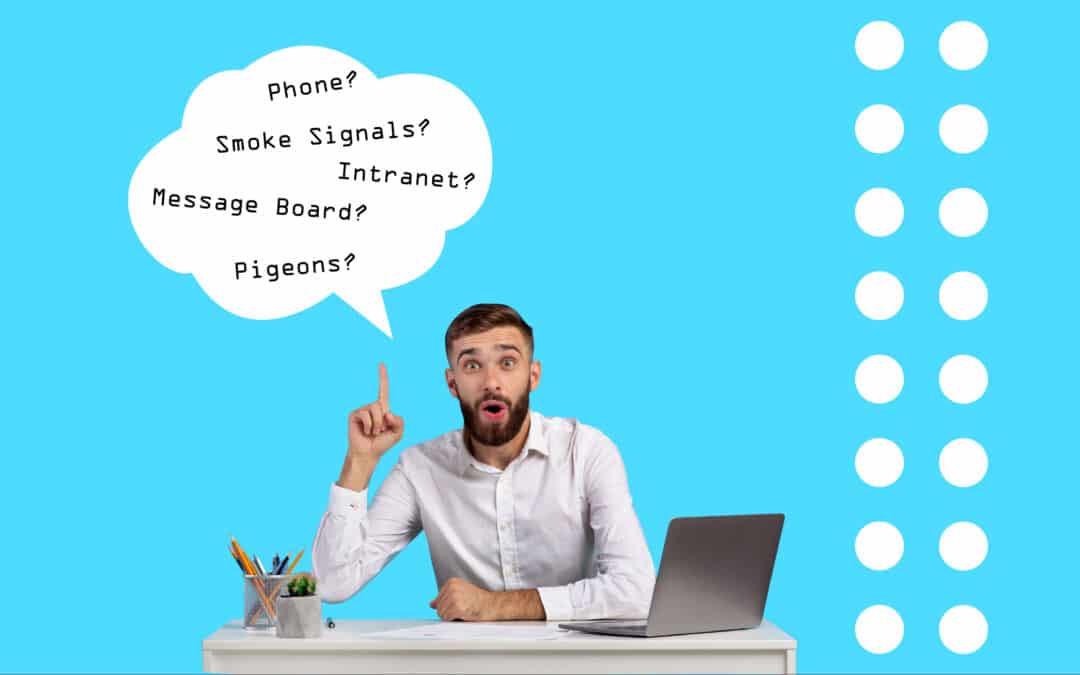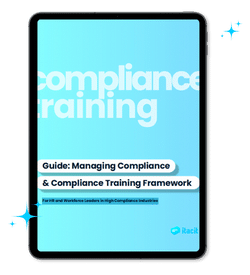A learning management system, or LMS, is a type of software that allows users to organize, deliver, and track digital training programs. The LMS can be compared to a digital classroom, in which learners’ activities are monitored, learning content is stored and published, and the training program is managed.
Although LMSs provide numerous advantages, it is imperative to select the appropriate LMS that aligns with the organization’s requirements, and cost certainly plays a significant role in this decision. Initially, it may be alluring to select the most affordable option; however, it is important to take into account more than just the price.
Understanding all the different factors that can affect LMS pricing will help you make a smarter decision for your needs. This is where this article comes in.
In this comprehensive guide to LMS cost, we’ll cover:
- The primary variables that increase (or decrease) the cost of an LMS
- Hidden expenses to watch out for
- Examples of LMS pricing models
- Calculating the return on investment of a learning management system (LMS)
- Advice on how to choose an affordable learning management system
Let’s take a closer look at what goes into LMS price so you can make a well-informed choice.
Key Factors Affecting LMS Cost
Before you get lost comparing prices, it’s important to understand why some LMS platforms cost more than others. There are a bunch of factors that go into that final price tag, and let’s break it down.
- Deployment Model
The deployment model, in the context of an LMS, refers to where your LMS software “lives” and how it is managed.
You have two primary choices when it comes to the deployment models:
- Cloud-based: Common with learning management systems that use SaaS (Software as a Service). At this point, the vendor’s servers host the learning management system. Think of it as renting an apartment. You pay the vendor a regular (i.e., monthly) fee, but the vendor handles all the technical stuff like updates and maintenance. This option is typically cheaper (at least initially) and easier to start with.
- Self-hosted (on-premise): In this option, the LMS “lives” on your own devices (or more specifically, your servers.) Imagine this choice as being a homeowner. The LMS may be tailored to your specific needs, giving you more agency. On the other hand, you may have to bring in your own IT staff to make sure everything runs well, and the initial investment is usually more with this choice. On-premise systems are less popular now, but used to be the norm.
- Licensing Models
“Licensing model” refers to how you pay for the LMS software (or the right to use it.) Here are the common options:
- Perpetual: In essence, purchasing the software outright. After an initial payment, you will always have permanent ownership of the program. You may end up spending more on maintenance and assistance in the future.
- Subscription: Essentially, it’s the same as renting software. You can access the LMS software after you pay a regular subscription fee.
- Pay-as-you-go: In this model, you only pay for the features/modules you actually use. A great alternative if you are still unsure about your needs.
When choosing an LMS based on its licensing model, there are three main things to consider:
- Upfront vs. Ongoing Costs: Would you rather pay a high sum all at once (perpetual) or spread the expense out (subscription)?
- Number of Users: Will you have a consistent number of learners or will it increase/decrease frequently?
- Feature Needs: Do you need all the bells and whistles, or are you just starting out and unsure of what features you’ll use?
3. Number of Users
The majority of learning management systems employ a price structure that is tiered according to the amount of active users. You should expect to pay more as the number of learners increases.
Key Considerations:
- Current Needs: Figure out how many people you need to teach right now, whether they’re students, workers, or consumers.
- Future Growth: Think of how your company or training programs may grow in the future. Factor in expected increases in user numbers over time.
Maximizing Cost-Efficiency:
- Inquire about flexible pricing: Many LMS providers offer flexible plans that allow you to adjust the user limit as needed, avoiding overpaying for unused capacity.
- Negotiate for volume discounts: If you anticipate a large number of users, discuss possible discounts for bulk enrollment with the vendor.
Make sure you’re getting the most out of your learning management system investment by finding the correct balance between user count and pricing.
- Features and Functionality
The features offered by the LMS will significantly impact its overall cost. It’s helpful to think of features in two categories:
- Core Features: Most LMS offers the following course features.
- Course Creation: Tools for building courses. This may include uploading videos, documents, and quizzes.
- Content Management: Tools for organizing and managing all your training content.
- User Enrollment: The ability to add, remove, and track learner progress.
- Advanced Features: These add-ons often drive up the cost but can take your training to the next level:
- Mobile Learning: Optimized for smartphones and tablets so people can learn on the go.
- Social Features: Discussion boards, messaging, or group areas for collaboration.
- Certifications: Tools to create and award certificates upon course completion.
- Analytics: Comprehensive reports on student performance, course efficacy, and other metrics.
The Cost of Complexity
Anticipate a rise in your LMS’s price tag as you include more capabilities, particularly more sophisticated ones. Think carefully about your requirements and prioritize the elements that are absolutely necessary or “nice to haves.”
Important Note: Even if a certain feature seems like a must, carefully consider how you’ll actually use it. Paying extra for a feature you barely utilize doesn’t make sense. Prioritize what will help you achieve your training goals most effectively.
5. Customization
You can make most learning management systems look and feel the way you want them to by using the available customization options. On the other hand, the level of customization you desire can have a substantial impact on the LMS’s costs.
If you need changes beyond what standard tools allow, be prepared for added expenses. Complex customizations might include:
- Unique Integrations: Connecting your LMS with other software packages you utilize.
- Highly Specialized Workflows: Create personalized learning plans for various student populations.
- Advanced Design Overhauls: Major changes to the look and feel of the platform.
Specialized technical expertise is often required for extensive modification, which may also require:
- Hiring in-house developers: This option offers more control but incurs ongoing salary expenses.
- Working with the LMS vendor or a third-party partner: This can be cost-effective for project-based needs.
Important Considerations:
- Weigh the benefits against the cost: Thoroughly evaluate whether the customizations are needed.
- Clarify customization capabilities: Before choosing an LMS, ask the vendor about the level of customization possible and any additional fees.
Customization can significantly improve the employee experience; however, it is crucial to maintain a balance between cost-effectiveness and the inclusion of customized features.
6. Vendor Support
Take into account the various levels of support and their compatibility with your requirements:
- Basic (Email): The most affordable option but may lead to longer wait times for resolution.
- Enhanced (Live Chat, Phone): Provides supplementary help channels, such live chat and phone, with quicker response times and more tailored assistance. Is there an option to have a dedicated account manager?
- Extensive (Dedicated Helpdesk): Ensures that your organization has a designated point of contact or helpdesk. It is more expensive, but it guarantees priority support.
In general, higher levels and/or more advanced types of support directly translate to increased costs. This is because it necessitates the vendor to allocate additional resources to support you, such as technology, personnel, and training.
Considerations:
- Internal Technical Expertise: if you have an in-house IT team, you may be able to operate with a reduced level of vendor support.
- Complexity of Your LMS Setup: If you have a highly customized LMS or complex integrations, you might require specialized and/or more frequent support.
- The Importance of Rapid Response: Consider purchasing a more comprehensive support package if downtime or issues directly impact revenue or critical operations.
Take a practical look at your support requirements and choose a plan that gives you just the appropriate amount of help without breaking the bank. In most cases, you will have the opportunity to upgrade your support plan at a later date.
Potential Hidden Cost of an LMS
- Implementation Costs
Choosing an LMS based only on the initial cost is a risky move. Knowing all the potential hidden charges will help you prevent unpleasant surprises later on. Let’s take a look at a few of these hidden costs.
Starting a new learning management system is not always as straightforward as turning a switch, and may involve hidden costs that can quickly add up. Consider the following:
- Planning: It requires time and effort to establish a comprehensive strategy for the setup and deployment of your learning management system. Inadequate planning may result in increased implementation costs.
- Migration: Moving training materials from an existing system to your new LMS may incur expenses.
- Data Import: Critical data can be time-consuming to transfer and may require specialized tools.
- Customization: Implementing customization takes time and resources.
Who Pays for These Implementation Costs?
Implementation costs can fall on you, the buyer, in a few ways:
- Consultants: Hiring LMS specialists to assist with planning, setup, and migration can be costly.
- Internal Team Time: Even if you handle everything in-house, your employees will still need to dedicate time to the project, taking them away from other tasks.
Be sure to factor in implementation costs when budgeting for a new LMS. Get quotes from the vendor or consultants to get a realistic picture of what it will take to get things up and running.
- Training Costs
Nobody will magically become an expert just because there’s a new learning management system. These often overlooked training costs can include:
- Administrators: The individuals responsible for administering your LMS will require instruction on how to add users, create courses, perform reports, and handle all of the finer details.
- Instructors: Instructors will need training on how to use the LMS tools and its features.
- Learners: The individuals responsible for administering your LMS will require instruction on how to add users, create courses, perform reports, and handle all of the finer details.
Who Pays for These Training Costs?
The cost of training can slip under the radar but still impact your budget in a few ways:
- Third-party services: Hiring specialized trainers can be costly.
- Internal team time: Staff are diverted from their regularly scheduled responsibilities when training sessions are developed and conducted in-house.
Training should not be undervalued, and it is important to consider the cost of bringing all stakeholders up to speed.
- Maintenance Costs
Like any software, an LMS needs regular maintenance to keep running well. Security vulnerabilities, out-of-date functionality, and expensive problems in the future might result from skipping maintenance. Here are the primary maintenance areas that can influence costs:
- Updates: Learning management system developers often release updates to fix errors, add new features, and enhance existing capabilities.
- Bug Fixes: No software is perfect. Resolving glitches and errors, especially ones that impact user experience, might involve technical support costs or dedicated development time.
- Security: Ensure that your learning management system is protected from the ever-changing nature of cybersecurity threats. Potentially, this may necessitate the engagement of specialized security consultants, ongoing monitoring, and subscription fees for security software.
Things to consider
- Support Agreements: Clarify with your LMS provider what maintenance services are included in your chosen support package, and what might incur additional charges.
- Self-hosted vs. Cloud-based: In the case of self-hosted LMS solutions, your organization is responsible for the primary maintenance, which includes the cost of technical personnel.
When assessing an LMS, it is crucial to consider the ongoing maintenance expenses. Protect your investment with regular upgrades, proactive bug fixes, and strong security measures.
- Content Creation Costs
Even the best LMS in the world won’t do much good if you don’t have awesome courses to fill it with. Creating or acquiring those courses can become a sneaky cost in your LMS budget. Here’s what you need to consider:
- Internal Staff Time: Having people on your team who can create courses is a great thing, but their time isn’t free. They lose an hour of productivity for every hour they devote to classes.
- Outsourcing to Professionals: Investing in professional instructional designers, videographers, or topic area specialists may elevate your courses to a higher level. However, they can be expensive.
- Purchasing Courses: You may purchase ready-made courses covering a wide range of subjects. However, this alternative might become rather costly, despite its convenience.
Make sure to factor in content creation costs into your overall LMS budget.
So, How Much Does an LMS Cost?
It could be challenging to calculate an average cost for an LMS because to the large variation in price caused by the various elements we’ve previously highlighted. However, here we’ll explore the general ranges based on business size to help paint a clearer picture.
Remember that these are just averages. In order to discover the greatest match for your goals and budget, it is essential to get estimates from many providers.
Small Businesses (Up to 100 employees)
Small enterprises often have lower budgets. Here are some things to consider:
- Free or Low-Cost Options: Basic learning management systems may be free or have minimal capabilities, making them ideal for smaller teams. Feel free to use them as a preliminary test.
- Mid-Range Plans: A feature-rich subscription-based learning management system and varies based on the organization.
- Pay-Per-User Plans: If your user base fluctuates, pay-per-user pricing can be cost-effective. The monthly cost per active user is likely to be in the range of a few dollars.
Medium Businesses (100 – 500 employees)
Medium-sized businesses usually need more robust features and support. Pricing might look like this:
- Mid-Range Subscriptions: For more complex membership options with 500 users or more and additional features, the monthly cost might range from $2,500 to $7,500.
- Customization and Setup: The initial investment might increase by thousands of dollars if you want customization or a large-scale data transfer.
Large Businesses (500+ employees)
Large businesses or enterprises typically require complex LMS solutions with advanced features, integrations, and extensive support. Costs can scale significantly:
- Enterprise-Level Subscriptions: Plans for big companies may start at $5,000+ per month for 1,000 users and go up significantly from there.
- Customization and Implementation: For large-scale LMS implementations, the expenses may add up quickly due to factors including specialized support teams, multi-system connections, and extensive customization.
Key Points to Remember
What matters more than the average LMS cost is discovering an LMS that meets your needs in terms of functionality, budget, and support for reaching your training objectives.
Example of LMS Pricing – iTacit: A Focus on Value for Money
It is iTacit’s belief that pricing should be straightforward and affordable. They offer a cloud-based (SaaS) model with flexible subscription plans designed to fit businesses and organizations of all sizes.
iTacit’s Pricing Model
The amount you pay is determined by the services you need and the amount of active users you have.
What’s Included?
Even with their focus on affordability, iTacit doesn’t skimp on the essentials:
- Course Creation Tools: Simple to use resources for creating interactive courses that include text, video, quizzes, and more.
- User Management: Add and remove users, assign training based on rolls but the ability to track learner’s progress.
- Mobile-friendly Learning: Courses look great on any device, so your people can learn on the go.
- Reporting and Analytics: Track learner progress and course effectiveness.
The Flexibility Factor
iTacit recognizes that the requirements of each organization are distinct. They offer various plan options and are often willing to work with you to find a solution that fits your budget and specific requirements.
Get Your Personalized Quote
iTacit doesn’t offer different plans on its website. Rather, for the most accurate pricing based on your unique needs, it’s best to contact iTacit’s team directly. You can discuss your training goals, and they’ll provide a custom quote.
Calculating the ROI of an LMS
Investing in an LMS represents a significant decision. It is essential to comprehend the potential return on investment in order to substantiate the costs and present a compelling argument for the expenditure, given the potential size of the investment. Let’s explore some of the key benefits an LMS can bring to your organization:
- Enhanced employee productivity and expertise: An LMS enhances the efficiency and accessibility of training. Employees have the ability to learn at their own tempo, review information as necessary, and quickly acquire new skills. This results in organizations that are more productive and better equipped.
- Decreased training time and expenses: With an LMS, you reduce or even eliminate costs associated with in-person training, such as travel expenses, instructor fees, and venue rentals. Online delivery streamlines processes and frees up valuable time.
- Improved compliance: By automating delivery, monitoring completion, and generating audit-ready reports, an LMS can streamline compliance training. This reduces the risks and potential penalties that are associated with noncompliance.
- Enhanced customer satisfaction: Providing your customer-facing teams with training through an LMS will enable them to develop superior product knowledge and service skills. This directly affects customer satisfaction levels and interactions.
Important Factors to Take into Account
- Timeline: ROI may not be immediately apparent with an LMS. Creating courses, onboarding users, and seeing gains in an organization’s performance all take time. Keep your eye on the prize in the far future.
- Measuring Success: The definition of metrics at the outset is essential for the precise calculation of ROI. Monitor factors such as enhanced employee performance, cost savings, or fluctuations in customer satisfaction scores. By conducting a comparison between these metrics and your LMS investment, a clear picture will be revealed.
The quantitative and qualitative advantages of an LMS are indisputable, even if determining an exact ROI might be difficult. By investing in the right LMS solution, you invest in the overall success of your organization.
Tips for Choosing the Right LMS and Minimizing Costs
It might be daunting to navigate the LMS environment. Follow these strategic tips to select the best solution while keeping costs under control:
- Prioritize Needs: Evaluate your unique training objectives and organizational needs before you start comparing vendors. Classify characteristics as either “must-have” or “nice to have.”
- Negotiate with Vendors: Price, contract conditions, and feature bundling are all fair game for negotiation. Many vendors are willing to work with you, especially for longer-term agreements.
- Start Small and Scale: Avoid overspending at the outset. Build your training program from the ground up with the most important aspects, then add more complex capabilities as your requirements change. As your firm expands, you may also gauge the platform’s efficacy in this way.
By approaching your LMS selection with a clear strategy and an understanding of cost-saving measures, you can find a powerful solution that supports your organization’s goals without breaking the bank.
In Summary
Careful deliberation is required while choosing an LMS. When it comes to money, there is no universal formula. The optimal option should be determined by carefully considering the training objectives, student requirements, and available funds of your organization.
Thorough research is your compass in this process. You will acquire the necessary lucidity to make a confident decision by meticulously evaluating the factors we have examined. In conclusion, the appropriate learning management system is not merely an instrument; it is a means of empowering your employees and guiding your organization toward its objectives.
If you’re looking for a powerful yet easy-to-use LMS that won’t drain your budget, iTacit might be the perfect fit. iTacit’s solutions are designed with the user experience in mind, providing a seamless platform for both learners and administrators. They focus on delivering the core features you need in a streamlined, affordable package.
To learn more about how iTacit can transform your training initiatives, reach out to our team directly for a personalized demo or consultation.