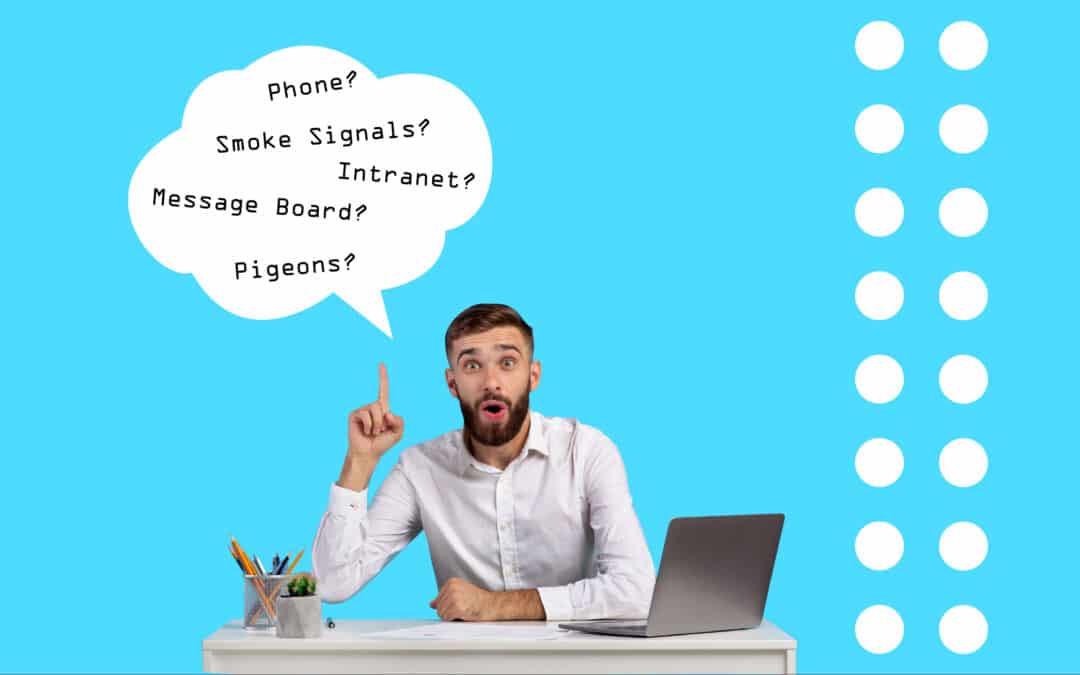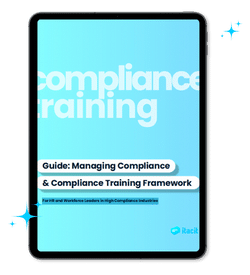Cornerstone is one of the most popular Learning Management Systems (LMSs) available in the market today, having helped organizations of all sizes train their talents and develop the skills of their workforce.
As a comprehensive LMS and talent experience management, Cornerstone offers an extensive suite of features, including but not limited to:
- Versatile course creation and delivery tools.
- Learning management tools and features, such as assessments/exams management, analytics for tracking progress, reports generation, and more.
- Seamless integration with other popular HRIS, CRM, ERP systems, and other solutions.
- Gamification and social learning features for improved learner engagement
With all these great features combined with an intuitive, easy-to-use interface, Cornerstone is now used by a large number of organizations, including large Fortune 500 enterprises, famous educational institutions, and government agencies.
However, Cornerstone is not a perfect, one-size-fits-all solution for all businesses.
For instance, it is a relatively expensive LMS, so it may not be ideal for smaller businesses and/or those with more limited budget constraints.
Cornerstones also features a dated, non-intuitive design that is simply not for everyone, and it comes with a learning curve. Users, especially those who are not yet experienced with LMS systems may find it overwhelming and difficult to use.
Not only that, but some users have also reported difficulty getting responsive and prompt customer support from Cornerstone, among other issues.
Thus, some organizations may look for Cornerstone alternatives to fulfill their need for an LMS, whether a more cost-effective solution, one that offers better customization, or other alternatives, and this is where this article comes in.
In this article, we will discuss the best Cornerstone alternatives available in the market. We have tested the most popular LMS solutions available in 2024, and based on our evaluations, we have chosen six of the best Cornerstone alternatives:
- iTacit
- Adobe Learning Manager
- LearnUpon
- Docebo
- 360Learning
- TalentLMS
Without further ado, let us begin this article right away.
Top 6 Cornerstone Alternatives in 2024
With so many high-quality Learning Management Systems (LMSs) available today, choosing the top 6 Cornerstone alternatives is admittedly a daunting task.
To make sure we are only choosing the best of the best, we’ve carefully considered the following factors:
- Features: We evaluated different LMS solutions of whether they offer the most important core LMS features, such as course creation, course delivery tools, learning management tools, reporting/analytics, and integrations. We also considered the unique features offered by each solution we’ve evaluated.
- Pricing: We don’t merely prioritize the most affordable solutions, but rather we evaluate the overall value offered by each Cornerstone alternative. If an LMS solution is expensive, but it offers a unique and useful feature not available anywhere else, then this high price point is justified.
- Customer support: For an LMS system, the quality of customer support is very important. Thus, we carefully assessed the customer support quality offered by each LMS solution we’ve reviewed to make sure that we only included those that offer excellent customer support.
- Ease of use: We considered the ease of use of the LMS solutions while also considering the features offered. We prioritized solutions that were easy to use for both learners and administrators.
- Integrations: We assessed the integrations offered by the LMS solutions. We prioritize LMS products that offer seamless integrations with a wide range of other tools and solutions, especially popular business solutions (HRIS, CRM, ERP, marketing tools.)
- Customer reviews and testimonials: We analyzed the customer reviews, ratings, and testimonials of different LMS solutions and prioritized those that are well-regarded by users.
Based on these factors, we have selected the six best Cornerstone alternatives:

1. iTacit
Features
iTacit is a unique Learning Management Platform (LMS) that combines learning-focused features with employee engagement and communication/collaboration features. The integration of a complete digital workplace system makes iTacit a holistic LMS, valuable for organizations that are also looking to improve employee engagement, productivity, and loyalty. iTacit is a stand out for large workforces, especially those with frontline teams.
Here are some unique features offered by iTacitt:
- Course creation and delivery tools: iTacit offers a comprehensive set of tools for creating and delivering courses in a variety of formats, including a course building, a quiz builder, a video hosting platform, etc.
- Learning management features: A variety of learning management features such as progress tracking, analytics/reports, assigning assessments, etc. iTacit offers users the ability to take dynamic learning paths to ensure engagement and optimal retention.
- Integrations: iTacit offers dozens of out-of-the-box integrations for ERPs, HRIS and other HR software.
- Frontline employee focus: iTacit has a strong focus for frontline workers who often work remotely with limited access to desktop computers and traditional LMS systems. So, the platform incorporates a mobile-first approach with an exceptional level of ease of use.
- Social learning features: iTacit offers a variety of social learning features to improve learning engagement and to encourage learners to share knowledge and collaborate with each other. These features include the ability to create discussion forums, live polls, and others.
- Digital forms and workflows: iTacit offers industry-leading workflow features, with the most robust set of features for creating and managing digital forms/workflows. These features can help organizations streamline their training programs and overall operations to improve efficiency.
Pricing
iTacit offers affordable and cost-effective customized pricing based on your number of users and specific requirements. With its custom-tailored pricing plans, iTacit is suitable for organizations of all sizes and in all kinds of industries.
You can sign up for a demo to try out iTacit’s features before you purchase it.
Customer Support
iTacit offers excellent, award-winning customer support, with many of its users praising the responsiveness and the level of assistance provided by the iTacit’s support team. iTacit offers various support channel options, including email support, phone support, live chat, and a comprehensive knowledge base.
Ease of Use
Despite its extensive set of features, iTacit is a user-friendly LMS with a clean and simple interface designed for easy navigation. ITacit is designed to be a zero-train platform for learners, featuring an intuitive and structured design focused on improving user adoption and engagement.
Instructors and administrators find it easy to create and manage courses and maintain communication with learners, while learners find it easy to navigate the platform and conduct optimal learning activities.
Integrations
iTacit offers integration with Merge, a startup that offers an API integration service. This allows ITacit to seamlessly integrate with more than 180+ solutions with a focus on HR, payroll, and accounting systems
iTacit also has partnerships with various learning content platforms, such as Skillsoft, Cultivate Advisors, and Open Sesame, among others, so you can directly access their training courses on iTacit without leaving the platform. ITacit also partners with some of the best 3rd-part authoring platforms, including Easygenerator.
User Reviews and Testimonials
On the prominent software review site Capterra, Itacit received a positive 4.6 stars out of 5.0 rating on average. iTacit users praise its unique focus on frontline workforce, communication/collaboration, and employee engagement, with features like shift communication and task management tools often highlighted by users.
While some users suggest that analytics and reporting features could be improved, iTacit is mostly regarded as a powerful and feature-rich
2. Adobe Learning Manager
Features
Adobe Learning Manager, previously known as Adobe Captivate Prime, is a robust, cloud-based LMS (Learning Management System) offering an extensive set of training and learning management features, including:
- Course creation and management tools: You can easily create, publish, and manage a variety of learning content in various formats, including standard eLearning modules, videos, interactive simulations, and more formats.
- Learning management features: Track each learner’s progress, assign assessments/exams, generate reports, etc.
- Mobile learning support: Adobe Learning Manager is designed for mobile learning. Learners can easily access their courses at their convenience and on any device.
- Gamification and social learning features: Including gamification in courses to improve learner engagement and social learning features to improve collaboration between learners.
- Analytics and reporting: Detailed analytics and rich reporting tools, so organizations can easily track learner progress and evaluate their learning programs’ effectiveness.
Pricing
Adobe doesn’t disclose its prices on Adobe Learning Manager’s website, and you’ll need to contact Adobe’s sales team to get a quote.
However, Adobe offers two different types of packages:
- Based on registered users: You can assign individual licenses to a fixed number of users who can continuously access the courses. It is ideal for use cases like professional training, employee reskilling, etc.
- Based on monthly active users: Give and revoke access as you see fit, and the fees will be calculated every month. It is ideal for scenarios that require more on-demand access, like franchisee sore training, customer training, etc.
However, being from a high-profile manufacturer like Adobe, Adobe Learning Manager is certainly not the most affordable solution available. It may not be a suitable solution for smaller businesses with tighter budget constraints.
Customer Support
Being from Adobe, one of the most renowned brands in the software industry, we can expect responsive and helpful customer support. Adobe offers a variety of customer support channels, including phone, email, and live chat. Adobe also offers a comprehensive knowledge base on its website.
However, the quality of customer support may vary depending on the service level agreement for each client.
Integration
Adobe Learning Manager offers seamless integration with a wide range of tools and solutions, including popular solutions like Salesforce, LinkedIn, Zoom, Marketo Engage, Microsoft Teams, and more. With this flexibility, you can easily integrate the Adobe Learning Manager into your existing software ecosystem to keep your data centralized and in sync and optimize the learning experience.
Ease of Use
Adobe Learning Manager is often praised for its intuitive design, making it a user-friendly LMS for learners, teachers/instructors, and administrators alike. This ease of use will contribute to higher learner engagement and adoption rates.
User Reviews and Testimonials (4.0 out of 5.0)
Adobe Learning Manager is rated 4.0 out of 5.0 stars on average on G2, a prominent software review site, by 313 users. Users praise Adobe Learning Manager’s extensive features, ease of use, and excellent customer support.
Our Verdict
Adobe Learning Manager is a great LMS from a well-known brand, offering a robust set of features and a user-friendly interface. This makes Adobe Learning Manager an excellent choice for all kinds of organizations, from small to mid-sized businesses to enterprises to educational institutions.
However, Adobe Learning Manager is one of the most expensive options available in the market, and the higher price point may prevent organizations with tighter budgets from choosing it as their LMS solution.
Adobe Learning Manager is also not the best option in the high-compliance industry, and frontline workers without internet and email access on the field may find it difficult to use Adobe Learning Manager.
3. LearnUpon
Features
LearnUpon is designed with versatility in mind, offering a wide range of features to cater to organizations of all sizes and in various industries to develop the skills of their employees.
These features include:
- Content management: Easy creation, organization, and delivery of learning content in various formats, from standard eLearning modules to quizzes to videos and webinars, among other types. Various course creation and delivery tools, including a course builder, a quiz builder, and a built-in video hosting platform.
- Analytics and reporting: LearnUpon includes advanced reporting and analytics tools, allowing organizations to track learner progress, generate reports for compliance purposes, track and improve engagement, and monitor course effectiveness.
- Automation: LearnUpon can help you automate tasks such as course enrollment, sending reminders, issuing certificates, etc., to help you reduce the burden of administrative processes and free up your team’s valuable time.
- Multilingual support: LearnUpon has strong multilingual support, making it a great choice for organizations with a global presence or employees working from abroad.
- Social learning features: LearnUpon offers a variety of social learning features to help improve collaboration and engagement, such as discussion boards, forums, as well as gamification features like leaderboards and badges.
- Mobile learning support: Dedicated LearnUpon mobile app that allows learners to access their learning modules, quizzes, assessments, and other materials from anywhere on their mobile devices.
Pricing
LearnUpon doesn’t disclose its prices on its website, and organizations looking to use LearnUpon must contact its sales team for a quote.
However, LearnUpon offers three different pricing plans: Essential, Premium, and Enterprise.

Image: https://www.learnupon.com/pricing/
As we can see, LearnUpon offers different plans to cater to different sizes of businesses, with the plans based on the number of users and the desired features. You can book a demo to try out LearnUpon before committing to a purchase.
Customer support
Most LearnUpon users rate its customer support in positive ways. LearnUpon offers a number of customer support options, including via phone, email, live chat, and a knowledge base. Customer support provided is generally delivered promptly and responsively.
Ease of Use
One of LearnUpon’s key highlights is its intuitive and user-friendly interface. Learners, instructors, and administrators alike find LearnUpon easy to navigate and use. Organizations shouldn’t need to invest too much time before they can make the most of LearnUpon as an LMS platform.
Integrations
LearnUpon offers seamless integration with a wide range of various software systems, including CRM solutions like HubSpot and Salesforce, HRIS software like Personio and Greenshades, as well as other popular solutions like Zoom, Microsoft Teams, LinkedIn Learning, Zapier, PayPal, Shopify, and more.
User Reviews and Testimonials (4.6 out of 5.0)
LearnUpon was rated 4.6 out of 5.0 stars on average on G2 by 125 users. Users especially praised LearnUpon for its intuitive, user-friendly interface.
Our Verdict
Above anything else, LearnUpon’s main highlight is its intuitive interface and ease of use, making it a suitable LMS for all kinds of organizations. It is a relatively affordable LMS solution with transparent pricing, strong integration, and excellent customer support to further improve upon its great functionality.
4. Docebo
Features
Docebo is a powerful cloud-based LMS (learning management system) that offers a wide range of features catering to organizations of all sizes and types. However, it offered some highly advanced features, making it a great choice for larger enterprises or organizations with complex learning needs.
Some of these features are:
- Gamification features: Docebo offers some of the best gamification features to make the learning experience more fun, interactive, and engaging, such as leaderboards and badges.
- Social learning features: Docebo also offers a variety of social learning features to foster collaboration and encourage employees to share their knowledge with each other. For example, with Docebo, you can create custom wikis and internal discussion forums.
- Learning impact measurement: Docebo offers a number of tools and features for measuring learning progress and impact. These tools can be very useful for organizations so they can identify the areas where improvements in the learning program are needed.
- Integration: Docebo offers a variety of APIs that allow organizations to integrate Docebo with other software tools and solutions like Google Workspace, Salesforce, Asana, Zendesk, Microsoft Teams, and more. This allows organizations to create custom learning experiences and centralize their training data through Docebo.
On top of these unique features, Docebo also offers standard features that are common to typical LMS solutions, such as course creation and learning management features.
Pricing
Docebo doesn’t disclose its pricing on Docebo’s website, so you’ll need to contact its sales team and get a quote. However, Docebo is on the higher end of the pricing spectrum, so it might not be an ideal choice for smaller businesses or those with lower budget limitations.
If you’re interested, Docebo also offers an interactive ROI calculator to help you decide whether investing in Docebo is the right move for your business.
Customer Support
Docebo offers excellent and responsive customer support via a variety of support channels, including email support, phone support, knowledge database, and live chat. Being on the higher end of the pricing spectrum, Docebo offers one of the most comprehensive support options than other LMS solutions.
Ease of Use
Despite its robust set of advanced features, Docebo maintains its ease of use with an intuitive design and simple interface/navigation. Administrators and instructors can quickly publish and manage courses, while learners can quickly engage with the content with ease.
Integration
Doebo integrates with a wide range of HRIS, CRM, eCommerce, and marketing solutions, including Zendesk, Microsoft Teams, Google Drive, Salesforce, Shopify, and more. This flexibility in integrations allows users to extend Docebo’s functionality and integrate it with their organization’s existing technology ecosystem. Centralized training data via integrations will also foster more optimal training results.
User Reviews and Testimonials (4.4 out of 5.0)
Docebo was rated 4.4 out of 5.0 stars on average on G2 by 454 users, showing that it generally receives positive reviews. Docebo’s users mainly highlighted its extensive features.
Our Verdict
Docebo is feature-rich but still easy to use with its clean and intuitive interface design.
However, Docebo is not the most affordable solution available, and its high price tag may hinder smaller organizations or those with more limited budget constraints from adopting Docebo as their chosen LMS. Many frontline workers also find Docebo too disconnected to use in the field.
The powerful set of features offered also makes Docebo an ideal solution for larger enterprises with complex skill development needs.
5. 360Learning
Features
360Learning brands itself as “the first comprehensive learning platform, ” and offers a wide variety of features to cater to various learning use cases.
It also offers many features that are unique to 360Learning, and some of the most notable features include:
- Collaborative learning features: 360Learning strongly emphasizes collaborative learning, and it’s shown with how it offers a variety of features that facilitate collaboration between learners such as discussion forums, group assignments, and peer review encouraging learners to share knowledge and collaborate with each other during the training programs.
- Microlearning support: 360Learning offers the tools to create and deliver microlearning content, which allows learners to learn in shorter, focused sessions.
- Analytics and reporting: 360Learning offers a variety of learning analytics and reporting features, allowing organizations to keep track of learner progress and identify areas where the training program can be improved. This data can be used to achieve better learning outcomes.
360Learning also offers standard LMS features such as content builder, learning management features, and integration with third-party solutions.
Pricing
When it comes to pricing, 360Learning is a versatile mid-range LMS, with its basic “Team” costing $8/user/month.

Image: https://360learning.com/pricing/
360Learning also offers a more premium and customizable “Business” plan, featuring a dedicated support team, more integration with various tools and solutions, and advanced automation features.
Customer Support
360Learning receives mixed reviews when it comes to customer support. It does offer various customer support options (email, phone, knowledge base, etc.,) but some users have reported non-timely response times. However, most users are satisfied with the level of customer support provided by 360Learning.
Ease of Use
360Learning is generally received as an intuitive and user-friendly LMS. Administrators, instructors, and learners find the platform easy to use with a clean and intuitive interface. Its emphasis on collaborative features also makes it an attractive option for organizations that are looking to improve engagement and learner interaction.
Integrations
360Learning offers integrations with various platforms and solutions including learning content platforms (OpenSesame, Udemy, Coursera), HCM platforms (HiBob, Cornerstone, etc.), Workflow tools (Salesforce, Slack, Zoom, etc.), and other tools like Google Workspace, Training Orchestra, Loom, and Genially.
This level of integration allows organizations to further extend 360Learning’s functionality and centralize its learning data.
User Reviews and Testimonials
On the review platform G2, 360Learning was rated 4.6 stars out of 5 stars on average by 325 reviewers. Users especially appreciate 360Learning’s collaborative learning and social learning features in combination with the platform’s ease of use. Many organizations that used 360Learner have also praised the ability to involve subject matter experts when creating a course.
Our Verdict
360Learning is an excellent LMS and a great choice for organizations of all sizes due to its versatility and cost-effectiveness. 360Learning especially emphasizes collaborative learning and learner engagement, making it ideal for organizations looking to improve teamwork and foster higher employee engagement levels.
However, 360Learning is a bit limited when it comes to customization capabilities, and the premium plan requires you to engage directly with the sales team for pricing information, which may result in a lack of transparency.
Still, 360Learning is an overall strong choice for the majority of organizations looking to deliver a more engaging and collaborative learning program.
6. TalentLMS
Pricing
TalentLMS, unlike many other LMS solutions, offers a variety of pricing plans displayed openly on its website, along with a custom-tailored “Enterprise” plan.

This transparency and variety in pricing plans can benefit all businesses of all sizes, especially those with limited budgets or those who prioritize cost-effectiveness.
It’s worth noting that TalentLMS is also on the more affordable side of the pricing spectrum, with the “Starter” plan costing just $69/month for up to 40 users.
Customer Support
TalentLMS receives mixed reviews in its customer support department. While it does offer a wide variety of support options (phone, email, live chat, etc.), some users have reported delays in getting the support they needed, as well as inconsistent support quality at times
Ease of Use
TalentLMS is among the best when it comes to ease of use, widely recognized for its user-friendly interface and intuitive design. For instrusctors or administrators, it’s very easy to set up a course, manage classes, and keep track or learner progress on TalentLMs, while for learners, accessing courses and keeping track of their progress are also straightforward.
User Reviews and Testimonials
On the prominent review site G2, TalentSMS is rated an average of 4.6 out of 5 stars by 685 reviewers. These positive reviews from a sizable number of users showed TalentLMS’s popularity, with many satisfied users appreciating its cost-effectiveness and ease of use in combination with its extensive features.
Our Verdict
TalentLMS is a great LMS choice for organizations of all sizes with its intuitive design ensuring ease of use, in combination with the robust set of features offered.
TalentLMS also offers some unique features like its customer-focused design approach, unique gamification features, and white labeling. Yet, its main strength is its affordable and transparent pricing, making it ideal for organizations with limited budget constraints.
Wrapping Up This Guide
After our in-depth evaluation of many top LMS (Learning Management System) solutions, we’ve uncovered the top 6 Cornerstone alternatives and competitors in 2023, each with its own strengths and disadvantages. Here is a quick recap:
- Itacit is the best Cornerstone alternative after we’ve carefully evaluated its features and unique offerings, standing out with its focus on employee engagement and real-time communication on top of standard LMS features.
- LearnUpon offers a great balance between ease of use and robust features, making it a versatile choice for any organization.
- TalentLMS impresses with its affordable and transparent pricing structure and ease of use.
- 360Learning is a great choice for peer-to-peer learning and collaborative learning.
- Docebo offers personalized and engaging learning experiences. However, it’s a relatively expensive solution and really struggles with unconnected frontline workforces.
- Adobe Learning Manager is expensive, but offers great reliability and a plethora of advanced features.
Each of the solutions we’ve evaluated has its own unique features and advantages over the others, so it’s important to first evaluate your organization’s needs and training requirements before committing to an LMS solution. It’s also critical to recognize that your organization’s requirements may evolve over time, so you should be open to keep evaluating your needs and exploring your options.